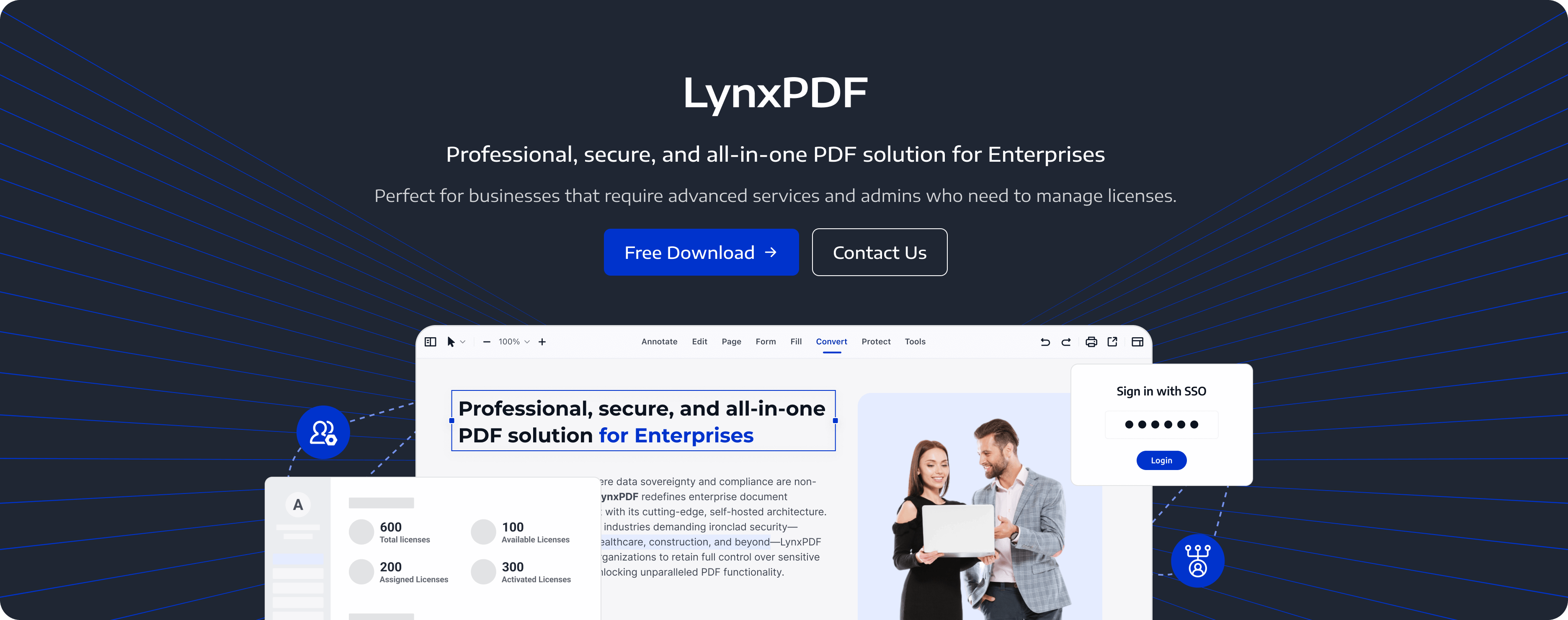Citing sources correctly is a crucial part of academic writing, ensuring credibility and giving proper credit to original authors. When using PDFs as sources, many students struggle with how to format citations properly, especially in MLA (Modern Language Association) style. Unlike traditional books or journal articles, PDFs can include a wide range of materials such as reports, research papers, government documents, and articles.
In this guide, we’ll break down the essential steps for citing a PDF in MLA format, including key elements like the author’s name, title, publisher, and date. Whether you're citing a scholarly article, an eBook, or a report, understanding MLA citation rules will help you maintain academic integrity and produce well-structured research papers.
Understanding MLA Citation for PDFs
MLA (Modern Language Association) citation style provides a standardized way to reference sources used in academic writing. When citing a PDF, the format depends on the type of document it represents—whether it is an article, book, report, or another publication.
Since PDFs can be digitized versions of print materials or born-digital documents, the citation should reflect the source’s original format while acknowledging its digital nature.
In MLA format, citations generally follow the standard core elements outlined in the MLA Handbook (9th edition). These elements include:
- Author(s) – The individual(s) or organization responsible for the work.
- Title of the Source – The full title of the document in italics (if it's a book or standalone work) or in quotation marks (if it's an article or chapter).
- Title of Container – If the PDF is part of a larger work, such as a journal or collection, include its title.
- Publisher – The organization or company that published or made the document available.
- Publication Date – The date the document was published.
- Location – The URL (if accessed online) or page numbers (if applicable).
Since PDFs are often accessed online, you may need to include a web address, DOI (Digital Object Identifier), or a permalink in your citation. However, MLA recommends avoiding long URLs and instead using stable links when available.
By understanding these citation principles, you can ensure that your references follow MLA guidelines accurately, allowing your research to be clear, credible, and properly attributed.
Preparing to Cite a PDF
Before citing a PDF in MLA format, it’s essential to gather the correct citation details. Proper identification of the source type and its key elements ensures accuracy and consistency in academic writing. This section outlines the steps to locate important citation details, utilize LynxPDF for efficient data extraction, and verify the credibility of your source.


 Admin Console
Admin Console Custom Business Stamps
Custom Business Stamps System Integration
System Integration Digital Signatures
Digital Signatures
Identifying Key Citation Details
Citing a PDF correctly begins with finding essential bibliographic information. Since PDFs can originate from various sources, such as research papers, government documents, or online articles, identifying their structure is crucial.
-
Locating the Author’s Name, Publication Year, and Title
- Look for the author’s name at the beginning or end of the document. If no individual author is listed, check if an organization is responsible for the publication.
- The title is usually found on the first page, formatted in bold or larger text. For books and reports, use italics; for articles, use quotation marks.
- The publication date is typically found near the title, on the cover page, or in the document’s metadata.
-
Determining Whether the PDF is a Standalone Document or Part of a Larger Publication
- If the PDF is an independent work (e.g., an eBook, report, or white paper), cite it as a standalone source.
- If the PDF is part of a journal, magazine, or collection, include the container title (such as the journal name) in your citation.
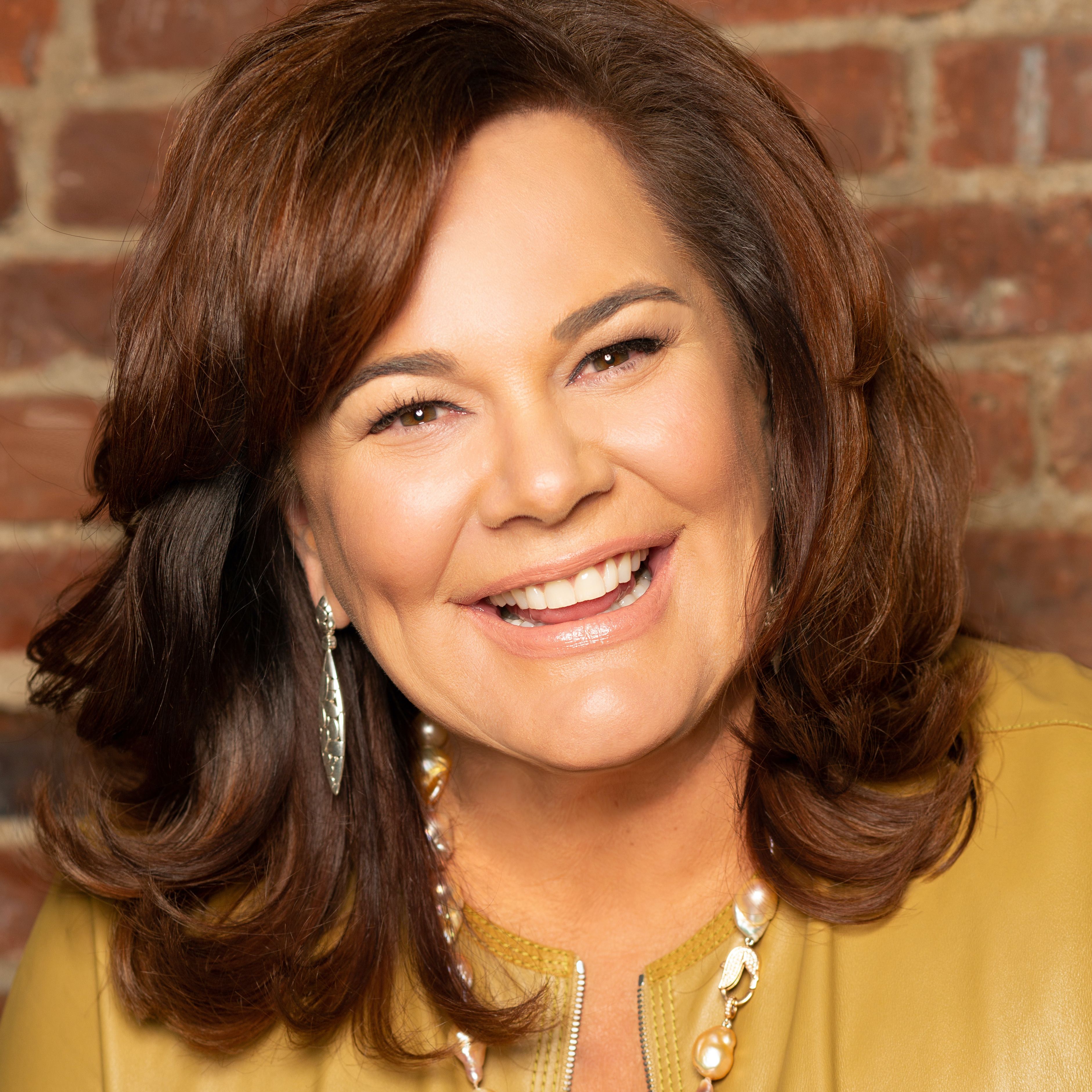
Using LynxPDF to Extract Citation Information
To efficiently locate and organize citation details, LynxPDF offers tools for document navigation and annotation.
-
Opening the PDF in LynxPDF
- Import the document into LynxPDF for better readability and access to search functions.
- Use the metadata view to check details like title, author, and publication date if they are not explicitly listed on the document itself.
-
Using the Search and Annotation Tools to Highlight Citation Details
- Utilize the search function to locate key citation terms like “author,” “published by,” or “journal name.”
- Use the highlight and annotation tools to mark essential citation details for easy reference.
Verifying Source Credibility
Before citing a PDF, ensure that it comes from a reliable source. MLA citations should prioritize scholarly, peer-reviewed, or official documents.
-
Checking the Publisher and Publication Date
- Verify that the publisher is a recognized institution, academic press, or reputable organization.
- Ensure that the publication date is recent or relevant to your research.
-
Ensuring the Document is an Official or Peer-Reviewed Source
- Cross-check the source’s credibility by looking for a DOI (Digital Object Identifier) or references to a scholarly database.
- If the document is from a website, ensure it comes from a reputable domain (e.g., .edu, .gov, .org).
By carefully identifying key details, leveraging LynxPDF for extraction, and verifying credibility, you can create accurate MLA citations that enhance the reliability of your research.
Using LynxPDF for MLA Citations
Citing a PDF in MLA format requires careful extraction of key citation details. LynxPDF provides a convenient way to analyze and organize citation information, ensuring accuracy and efficiency. Below is a step-by-step guide on how to use LynxPDF to assist with MLA citations.
Step 1: Open the PDF in LynxPDF
- Launch LynxPDF and open the PDF you want to cite.
- Use the metadata viewer to check for built-in details like title, author, and publication date.
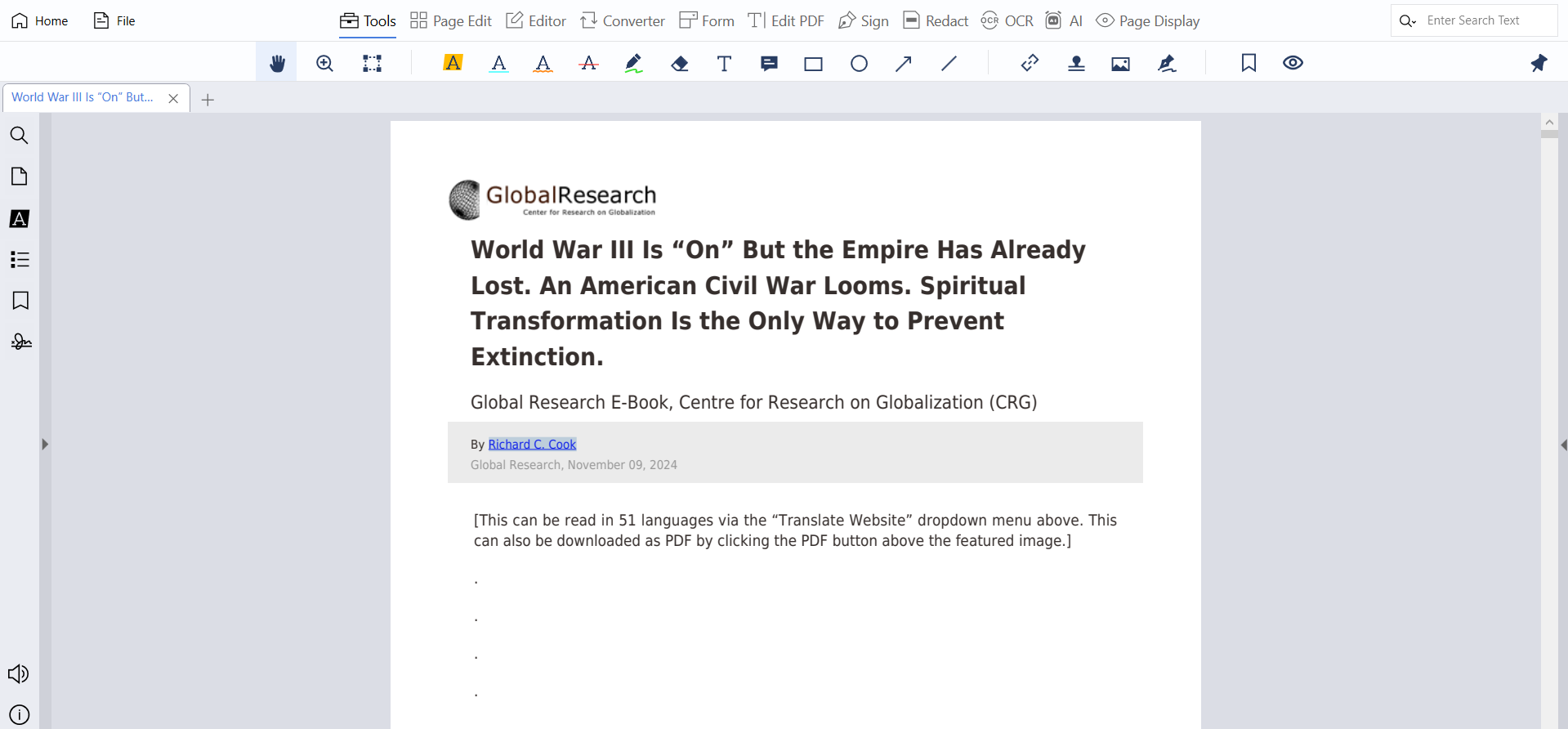
Step 2: Locate Key Citation Details
To create a proper MLA citation, you need the following details:
- Author’s name – Found at the beginning or end of the document.
- Title of the document – Usually displayed prominently on the first page.
- Publisher and publication date – Typically listed in the footer, header, or metadata.
- Page numbers – If the PDF has them, they should be included in in-text citations.
- URL or DOI – If the PDF was accessed online, find a stable link.
Using LynxPDF Tools to Extract Information
- Search Tool: Use Ctrl + F to locate words like "author," "published by," or "date."
- Highlight & Annotate: Mark relevant details for easy reference.
- Text Extraction: Copy citation details directly without manual typing errors.
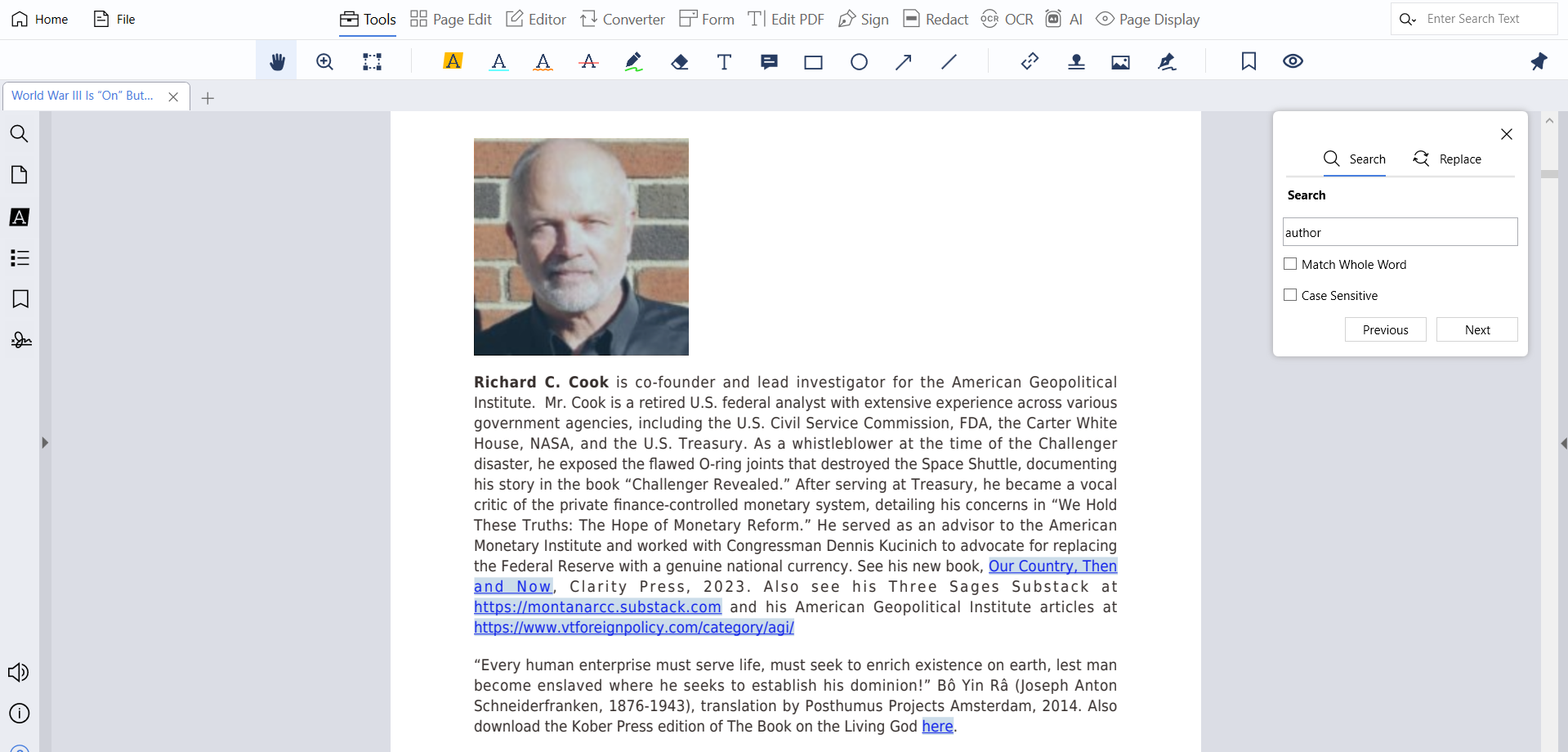
Step 3: Organize the Citation Information
Use LynxPDF’s note-taking or export features to compile citation details systematically.
- Create a new citation notes file in the editor.
- Export relevant details to a text document for easy reference.
Step 4: Format the MLA Citation
Based on the extracted details, format the citation accordingly.
Example for a Standalone PDF:
Smith, John. The Future of Renewable Energy. GreenTech Publishing, 2022. www.greentech.org/report.pdf.
Example for a PDF as Part of a Larger Work:
Johnson, Emily. "Artificial Intelligence in Healthcare." Medical Advances Journal, vol. 12, no. 3, Academic Press, 2021, pp. 50-67. doi:10.1234/medadv.2021.050.
Step 5: Verify the Accuracy of Your Citation
- Ensure all MLA formatting rules are followed.
- Check that URLs are short and stable (use a DOI if available).
- If missing details exist (e.g., no author), structure the citation accordingly.
Step 6: Use LynxPDF for In-Text Citations
- Identify page numbers and author names within the PDF.
- Use annotations to mark important sections for future reference.
- Apply MLA in-text citation format: (Smith 45) or (Johnson).
By leveraging LynxPDF, you can streamline the citation process, extract accurate details, and ensure that your MLA citations are correctly formatted.
Properly citing PDFs in MLA format ensures academic integrity and helps readers locate the original sources of information. Since PDFs come in various forms—such as books, journal articles, and reports—it is essential to identify key citation details like the author, title, publication date, and source type before formatting the citation correctly.
Using LynxPDF simplifies this process by providing tools for searching, annotating, and extracting citation information efficiently. By leveraging features like metadata viewing, text highlighting, and note-taking, users can organize citation details with greater accuracy and ease.