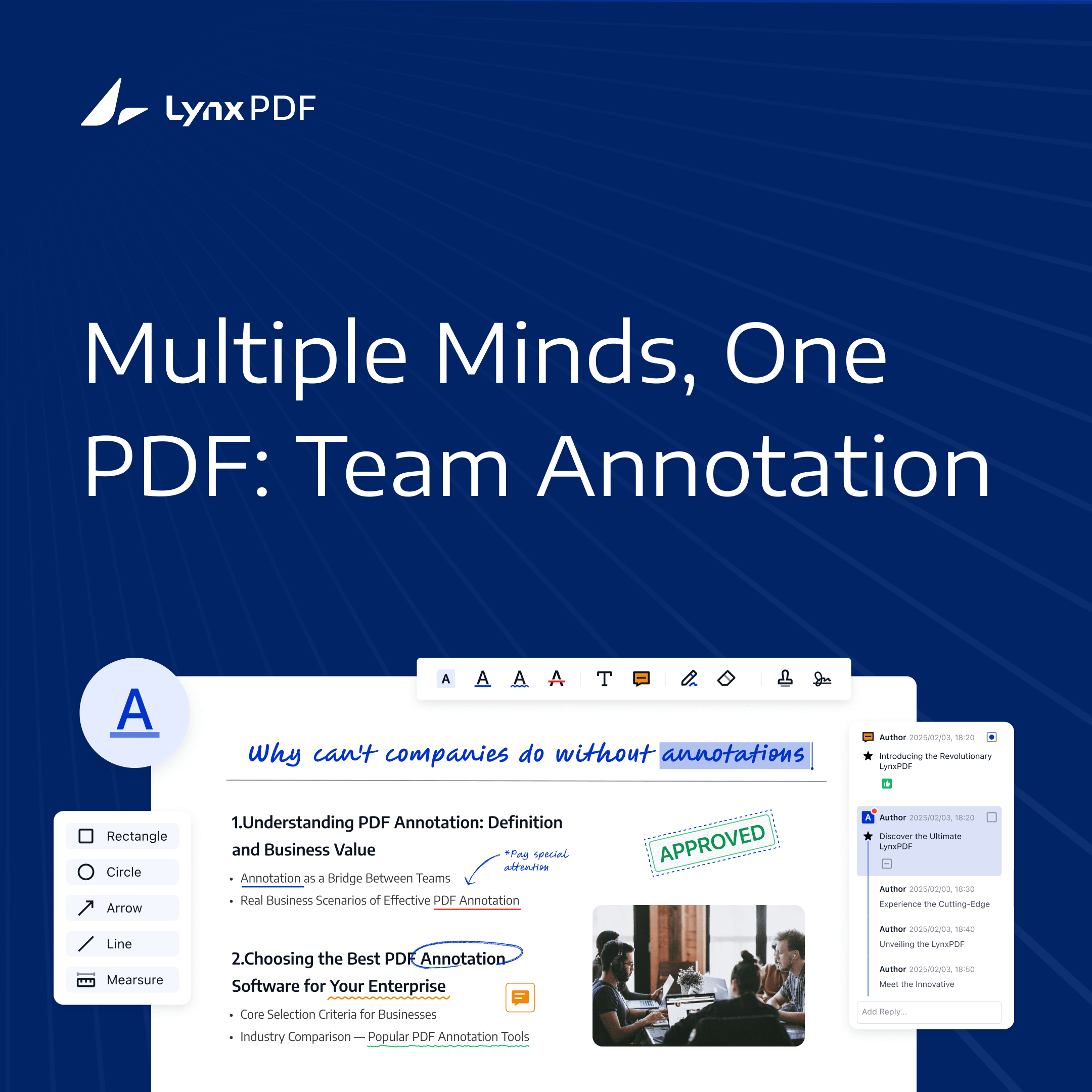In modern business, PDFs are the cornerstone of document exchange — from contract reviews to design iterations. However, the real challenge isn’t viewing these files, but collaborating on them. Fragmented feedback across emails and chats often leads to confusion and lost time.
Efficient PDF annotation solves this by centralizing feedback. By embedding comments and decisions directly within the document, teams transform static files into dynamic collaboration hubs, ensuring every revision is clear, actionable, and fast.
Annotation as a Bridge Between Teams
In real enterprise environments, a PDF rarely belongs to just one person. A single document may pass from its author to reviewers, then to approvers, and finally to execution or archiving. Annotation exists to support this journey without disrupting the original structure of the document.
By allowing judgments, feedback, and confirmations to be placed directly on the file, annotation turns the PDF itself into a shared workspace. Reviewers can point to exact problem areas, approvers can clearly express decisions, and executors can understand required changes without guesswork.

For teams that collaborate frequently across departments, annotation is a foundational capability. It reduces information loss, improves traceability, and ensures that every stakeholder is literally on the same page.
Reviewing and Highlighting PDFs — Quickly Identify What Matters
LynxPDF provides professional-grade annotation tools — including highlighting, underlining, and strikethroughs — specifically for high-stakes review stages. Unlike content editing, these tools apply visual emphasis directly to the text layer, preserving the original layout.
In enterprise contexts — such as contract review, research analysis, or report evaluation — time is often limited. These tools allow enterprise teams to:
-
Accelerate Scanning: Quickly identify key clauses and conclusions in lengthy reports.
-
Mark Content That Should Be Removed: Use strikethrough to clearly indicate outdated, incorrect, or unnecessary content during review.
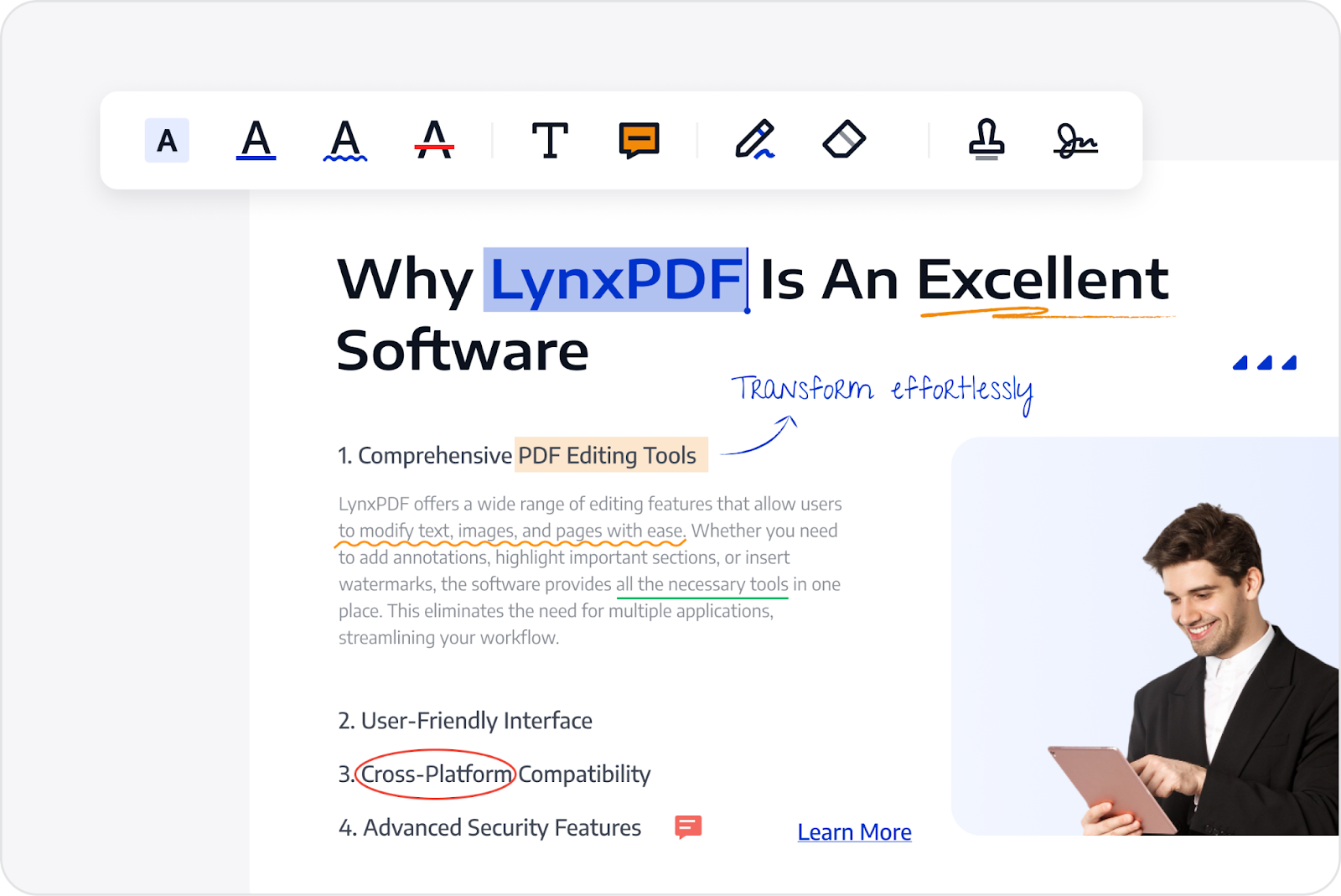
LynxPDF streamlines early-stage reviews and ensures internal alignment is both visual and intuitive.
Adding Contextual Feedback — Comment Exactly Where Changes Are Needed
1. Text Comments — Write Feedback Directly on the Page
LynxPDF’s free text comments allow reviewers to place customizable text boxes directly onto the page. By positioning feedback immediately alongside the relevant content, you eliminate the guesswork common in content editing and report refinement. Whether suggesting alternative copy or clarifying intent, teams can provide replacement text exactly where it’s needed.
This localized approach speeds up revision cycles, ensuring marketing and product teams can act on feedback without back-and-forth clarification.
2. Anchored Notes — Keep Detailed Comments Without Disrupting Layout
Anchored notes allow teams attach comments to any spot in a PDF using small icons. When you hover over or click the icon, the full comment appears without blocking the original content. All notes are also collected in a side panel, so reviewers can quickly scan and navigate feedback.
Different icons can be used for different needs — such as “Comment” for feedback, “Help” for questions, or “Key” for important information. In contracts, teams explain risky clauses, while in technical files, they can add background notes. This makes anchored notes a practical tool for review, collaboration, and information completion.
Visual Feedback — When Pointing Matters More Than Explaining
LynxPDF includes visual annotation tools such as arrows, rectangles, circles, lines, and freehand drawing. These tools support feedback that relies on spatial relationships rather than text explanations.
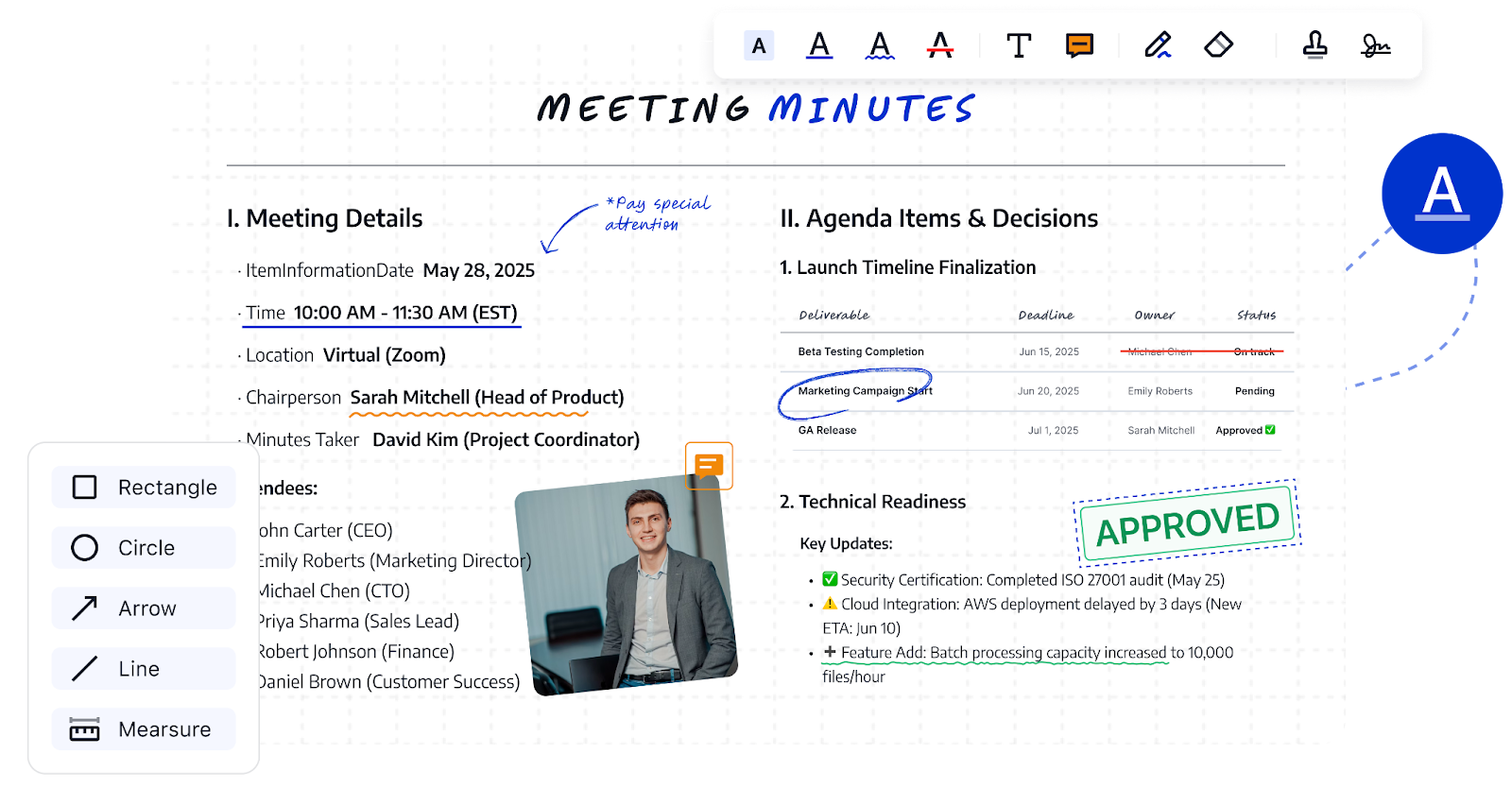
In cross-functional communication, sometimes describing an issue in words can be inefficient. Visual markup allows teams to point directly to layout problems and structural relations. For example, design and marketing teams can quickly point out where to modify layouts, UIs, or promotional materials; product, technology, or engineering teams can mark structural relationships or directions for adjustment on drawings and flowcharts.
Measurement Markup — When Accuracy Is Non-Negotiable
LynxPDF provides professional-grade tools to calculate distances, perimeters, and areas directly within your document. Designed for engineering, architecture, and manufacturing, these tools allow for precise verification of scale and proportions on lines, polygons, and polylines.
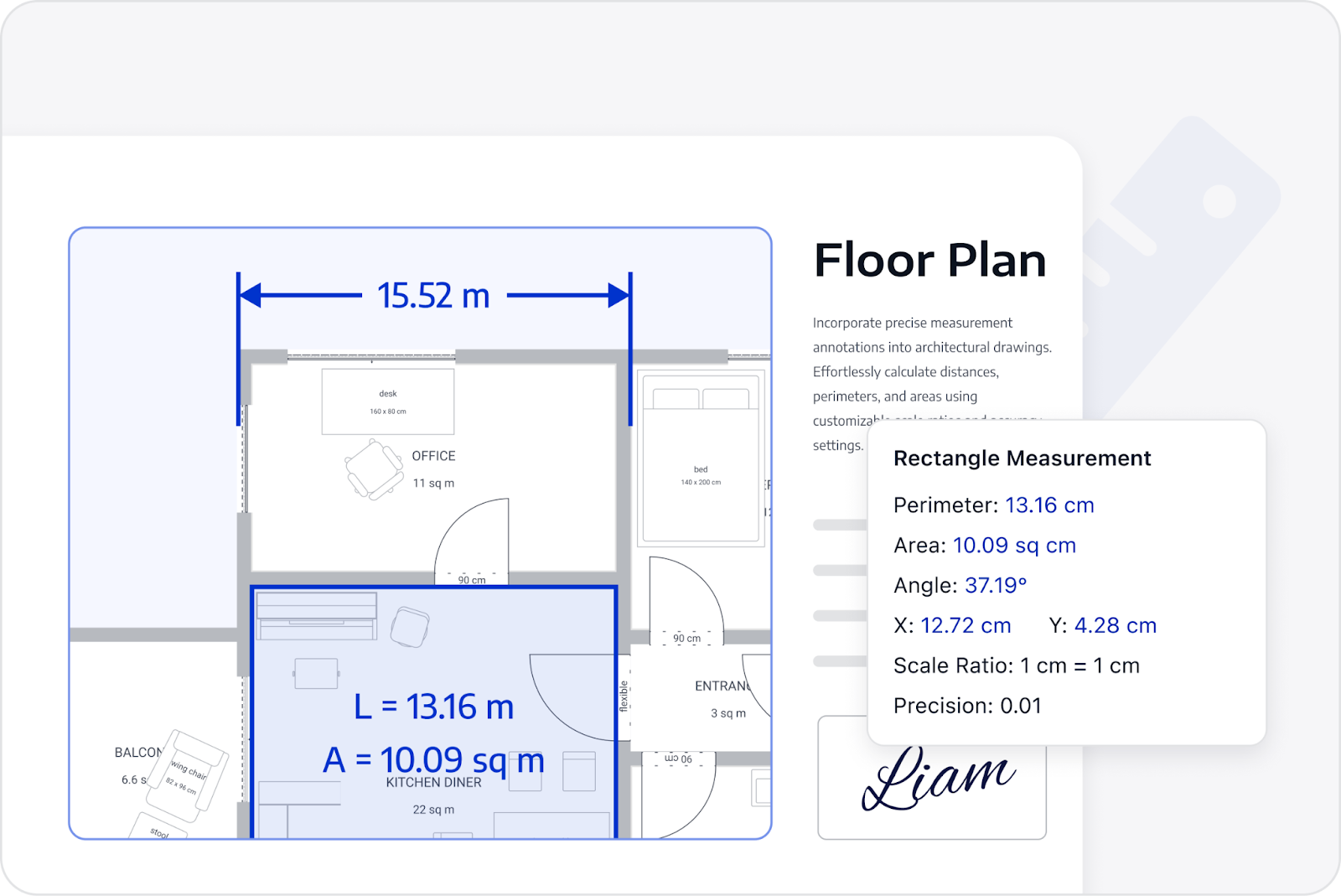
By embedding measurements directly into the review process, teams can validate layouts and component sizes without returning to CAD software — reducing rework and ensuring accuracy is maintained from the draft to the final vendor hand-off.
Document Review and Approval — Status Marking with Stamps and Signatures
1. Stamp — Standard, Dynamic, and Custom Templates
LynxPDF supports standard, dynamic, and custom stamps to streamline internal approvals. Standard stamps quickly mark common statuses like “Approved” or “Draft,” while dynamic stamps automatically embed metadata — such as author and timestamps — to improve traceability. For consistent branding, custom stamps allow teams to add unique text, images, or logos.
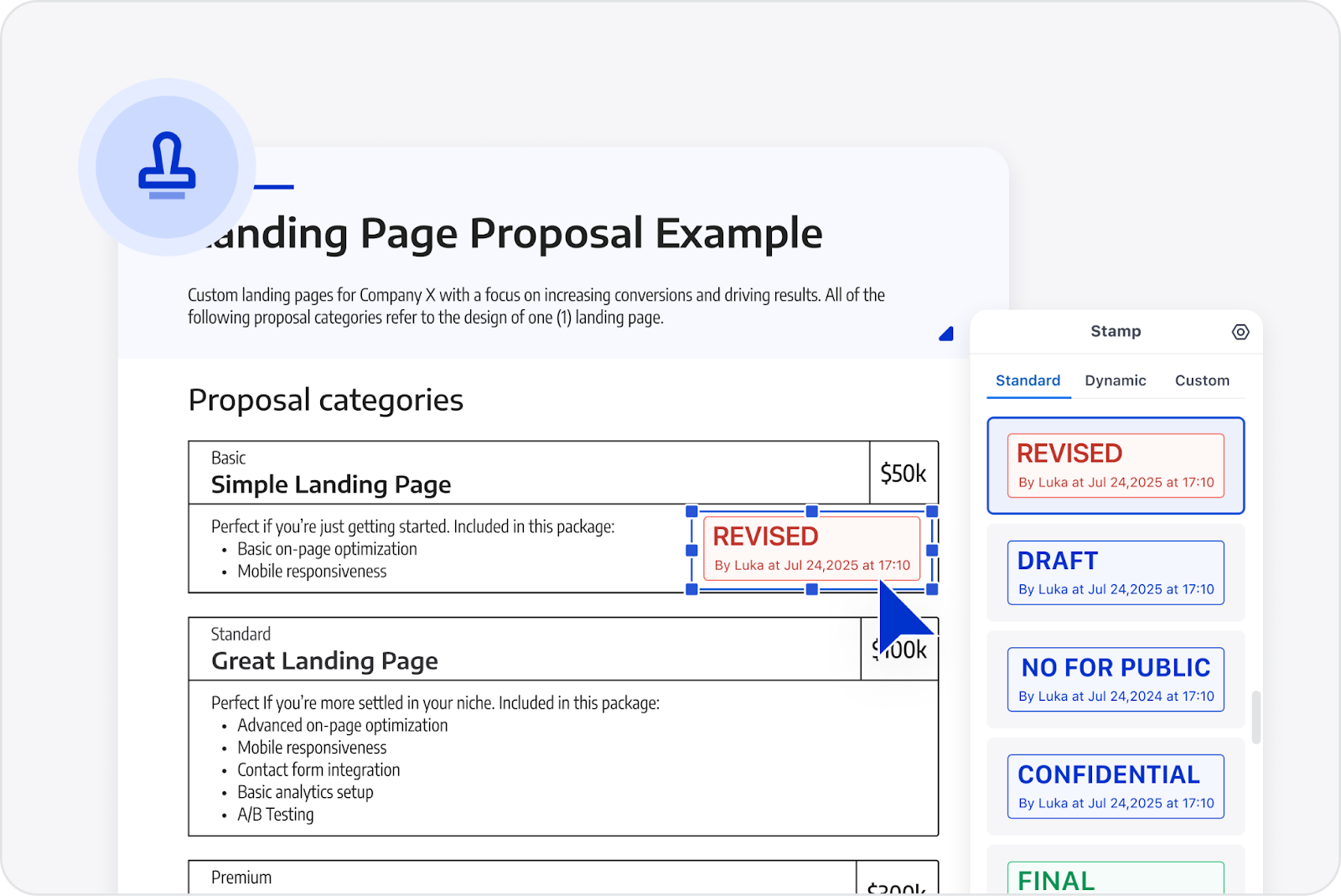
By providing clear visual signals, stamps enable design, legal, and project teams to mark approvals, indicate ownership, and label versions instantly. This makes project progress immediately visible across departments and eliminates communication confusion.
2. Signature — Typed, Drawn, or Imported
LynxPDF supports typed, hand-drawn, and imported signature files, allowing you to place confirmation anywhere on a PDF to signal approval or responsibility. For internal workflows, these signatures provide lightweight authorization.
Electronic sign-off empowers executives to approve reports, product owners to confirm designs, and partners to acknowledge documents instantly. Designed primarily for internal confirmation workflows, these tools significantly streamline approval cycles and support seamless, paperless operations.
Trackable Annotations — Keep Everyone on the Same Page
LynxPDF collects all comments in a side panel and links each one to its exact position in the document. Click any comment in the panel, and the page jumps directly to the related content — no manual searching.

Each annotation supports replies, so teams can discuss issues directly under the original comment. When a reviewer points out a problem, LynxPDF supports marking it on annotation panel as “accepted”, “rejected” or “completed”, so the reviewer instantly knows how their feedback was handled. Furthermore, each annotation also shows the reviewer’s username, making it easy to follow up when needed.
In real workflows, no feedback gets lost: product teams can see suggestions, managers can quickly review what’s done and what still needs action, and so on — all in one clear, traceable thread.
Conclusion: From Reading to Action, Annotation Drives Work Forward
PDF annotation transforms documents from static files into active collaboration spaces. By integrating structured feedback, visual markup, precise measurement, and trackable discussions, teams can eliminate miscommunication and maintain total clarity throughout complex workflows.
With LynxPDF, annotation is a practical, secure, and scalable solution for everyday enterprise needs — empowering teams to move seamlessly from review to final action.
Start your free 14-day trial of LynxPDF to experience seamless collaborative annotation for your team.