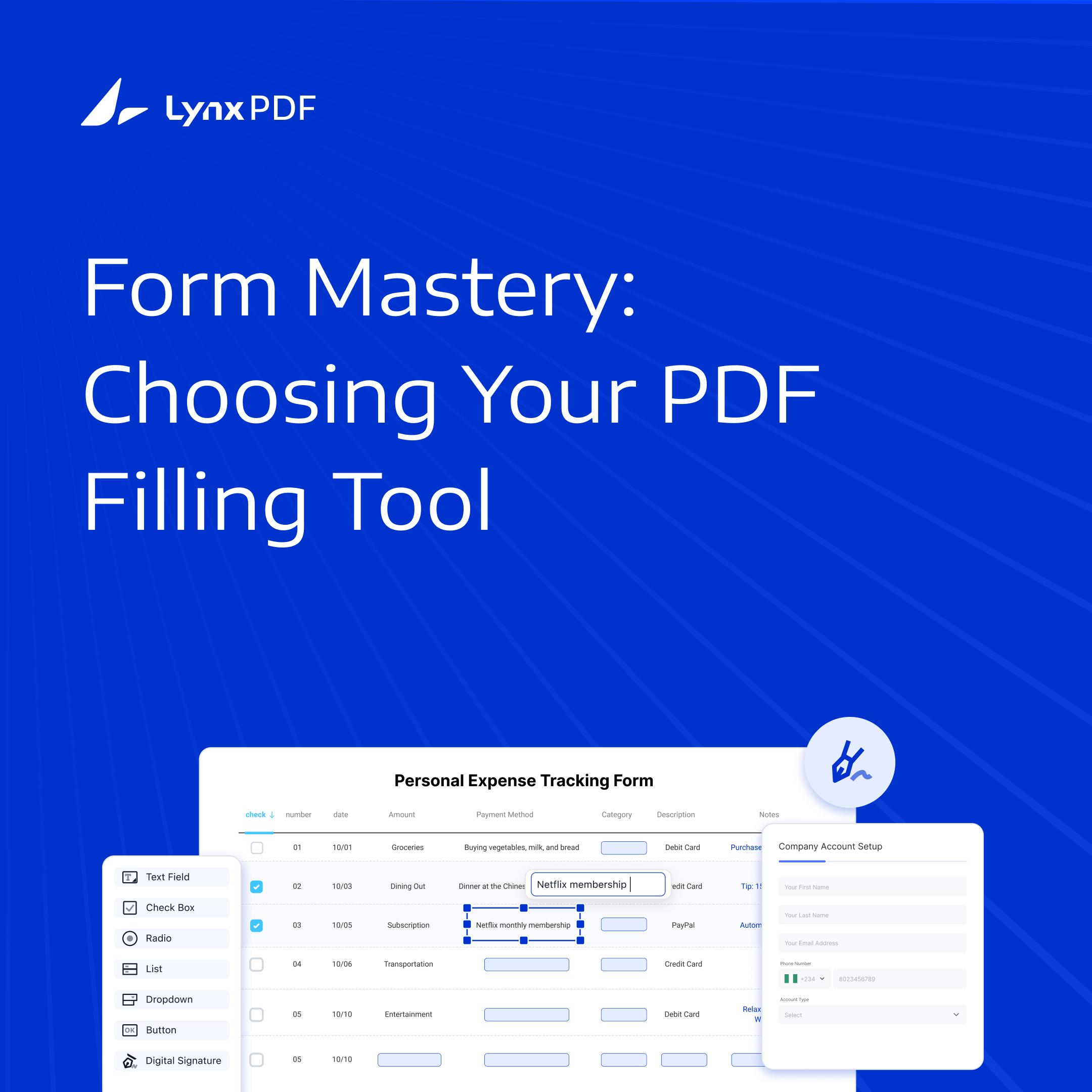Wondering how to fill out a PDF form? Whether you're completing a tax document, a passport application, or onboarding paperwork, choosing the right PDF form filler can save time and reduce errors. With so many tools available—some free, some paid, some online, some enterprise-level—it’s easy to feel overwhelmed.
This article breaks it down for you. Whether you're looking for a free PDF form filler or an enterprise-grade tool with robust security and admin controls, we’ve got you covered.
Comparison Table – Quick Overview of Top PDF Form Fillers
To help you navigate the options, we’ve compiled a quick comparison of the most popular PDF form fillers available in 2025:
Next, let's break them down by user type, individual or enterprises.
For Individual Users: Easy-to-use Desktop & Online PDF Form Fillers
If you're a student, freelancer, admin staff, or just someone who occasionally needs to fill out PDF forms, such as W2, W4, or W9 tax forms and passport forms, you likely want a solution that’s fast, simple, and budget-friendly.
We evaluated both online tools and desktop software, and selected the top 2 from each category:
1. Best Online PDF Form Fillers
PDFfiller
As a free online PDF form filler, PDFfiller stands out with its massive template library (over 10 million forms), allowing you to search for ready-to-fill documents like passport form fillers or IRS tax forms. And its interface is clean and intuitive, perfect for quick, no-hassle form filling.
DocFly
DocFly is another free PDF form filler online, which lets users fill out, sign, and even create forms. You don’t need an account, but keep in mind: you can only export 3 PDFs per month for free. Great for one-off needs, but not ideal for frequent form filling.
2. Best Desktop PDF Form Fillers - Free
PDF Reader Pro - Free
PDF Reader Pro is a reliable and free PDF form filler for desktop, which offers robust form filling, editing, and signing features on both Windows, Mac, iOS, and Android. It’s ideal for users who prefer working offline or need a stable tool without complex licensing requirements.
Adobe Acrobat
Famous in the PDF world for a long time, Adobe Acrobat offers a comprehensive form filling experience. However, it requires a paid subscription and is known for frequent login prompts and online issues. That said, if you're willing to pay, it’s powerful and highly polished.
For Businesses: Enterprise-Level PDF Form Fillers
Organizations—from HR departments to legal teams—often deal with bulk form filling, employee onboarding, and document review workflows. If you’re managing multiple users, looking for admin controls, or need secure deployment, these enterprise PDF tools are worth exploring:
1. LynxPDF – The Best PDF Form Filler for Teams
Designed specifically for teams and organizations, LynxPDF is a modern solution tailored to business needs. It supports seamless form filling, annotation, and editing while offering:
-
Advanced admin console tools
-
Secure deployment options (on-premise or cloud)
-
Team-based licensing
-
One-time subscription with lifetime updates
With its balance of features, affordability, and enterprise-readiness, LynxPDF is a top choice for any team dealing with heavy PDF workloads.
2. Adobe Acrobat for Teams
Adobe's enterprise version allows integration with Microsoft 365, SharePoint, and other business tools. While it's highly reliable and full-featured, the monthly subscription costs can add up—especially for large teams. It's your solid choice if the budget is no issue.
3. Nitro PDF for Business
Nitro offers all the basic form filling, collaboration, and PDF editing tools. It’s affordable and easy to use, making it suitable for small to mid-sized teams. However, it lacks features like advanced admin control or on-premise deployment, which may limit scalability.
Conclusion: Choose the Right PDF Form Filler for Your Needs
When choosing a PDF form filler, think about how often you use it, who will use it, and what features matter most. Are you filling out the occasional W9 form online? Or managing hundreds of internal forms across departments?
- For individuals, tools like PDFfiller, DocFly, or PDF Reader Pro offer great value and flexibility.
- For businesses, LynxPDF provides the best blend of features, security, and cost-efficiency, without compromising on performance.
Whatever your use case, the right tool is out there. And if you're looking to streamline enterprise form workflows, it's time to give LynxPDF a closer look.