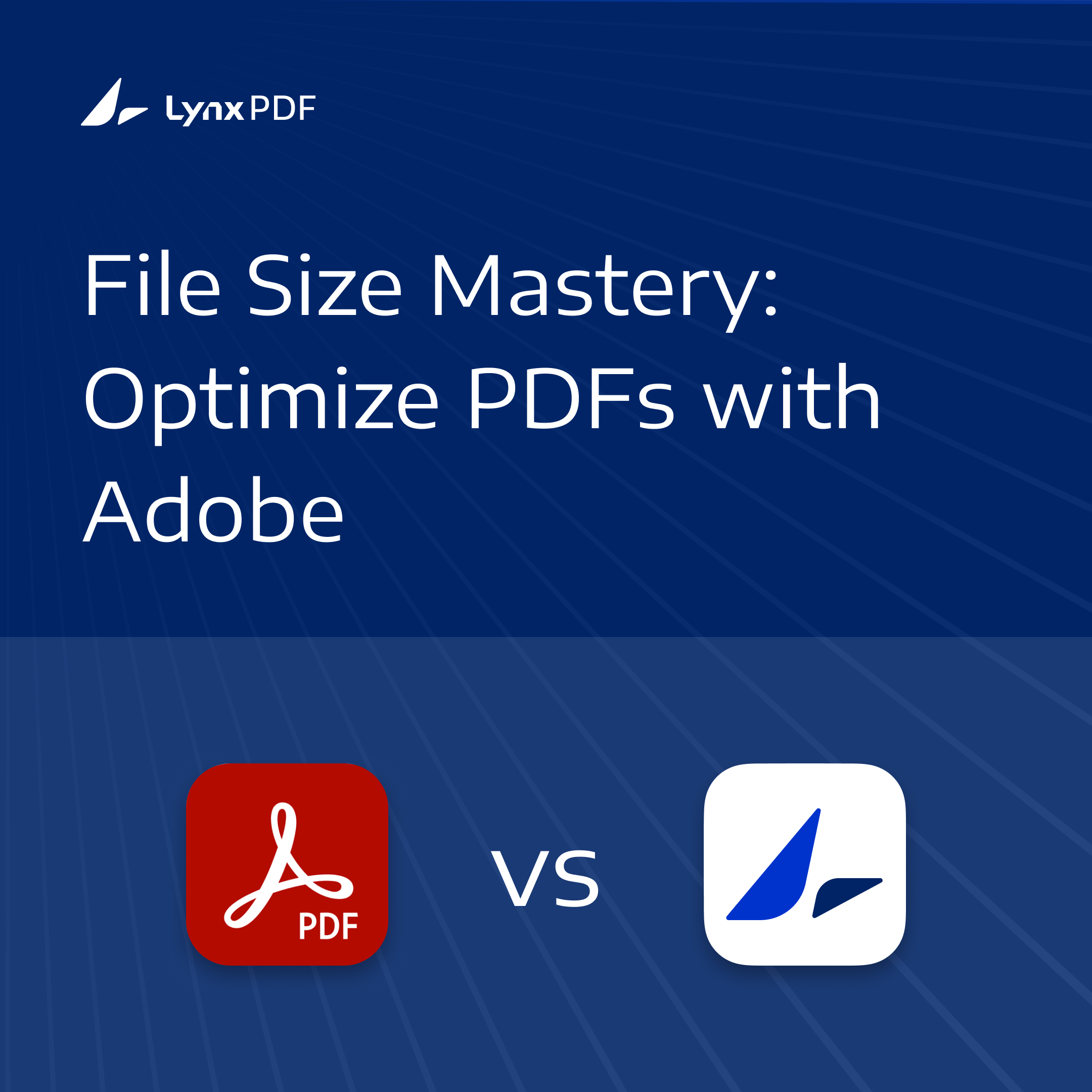The majority of enterprise teams eventually encounter the difficulty of managing PDF documents at scale. Larger files cause systems to lag and bandwidth expenses to increase, particularly when PDFs contain layers of metadata, embedded fonts, and high-resolution images.
Organizations require tools that compress PDF files without sacrificing workflow speed, quality, or compliance in order to handle this effectively. We'll examine how Adobe Acrobat Enterprise and LynxPDF handle PDF compression in this comparison, as well as which program is best suited for various use cases and team types.
Comparative Overview
This table helps businesses select the best option for their infrastructure, workflow, and compliance requirements by summarizing the main administrative, deployment, and compression features of both Adobe Acrobat Enterprise and LynxPDF.
|
Feature |
LynxPDF |
Adobe Acrobat Enterprise |
|
Comprasion Price |
One-time (USD 1349.9 / 10 seats) |
Annual (USD 2878.8 / 10 seats) |
|
Intelligent Data Extraction |
Yes |
No |
|
Admin Console |
Yes |
Yes |
|
SSO Integration |
Yes |
Not available for teams under 250 users |
|
Batch Compression via UI |
Simple, no scripting needed |
Requires Action Wizard setup |
|
Deployment Model |
Self-hosted or private cloud |
Cloud-first (Adobe Document Cloud) |
|
Offline Support |
Full offline functionality |
Limited offline support |
|
AI Features |
Yes |
Yes |
|
Create Own Stamp |
Yes |
No |
|
Advanced Editing Tools |
Yes |
Yes |
|
Min Team Size |
No minimum team size |
Minimum 250 users |
|
Use Case Fit |
Compliance-heavy industries (legal, finance, govt) |
Feature Comparison: LynxPDF vs. Adobe Acrobat Enterprise
Enterprise-specific PDF compression features are available in both Adobe Acrobat and LynxPDF. Beyond compression, however, they vary in their approaches to automation, compliance, deployment, and usability.
LynxPDF
An enterprise-grade PDF solution, LynxPDF was created for groups that require dependable, quick tools to handle massive document volumes. It emphasizes striking a balance between simplicity and power, making it perfect for businesses that want outcomes without requiring a lot of IT work.

Users have the option of batch compression for multiple files or single document compression in the application interface. Three modes are available for the tool: Standard, Mobile, and Custom.
Without needing technical know-how, users can adjust parameters like image resolution (PPI), compression quality, font embedding, and metadata, JavaScript, or form element cleanup in Custom mode.
Batch progress and file sizes can be tracked with the aid of a live preview panel. LynxPDF facilitates enterprise deployment in addition to compression by:

Because of these features, LynxPDF is a great choice for teams that prioritize security. Its flexible setup, straightforward interface, and offline deployment make it ideal for enterprises with stringent infrastructure and compliance needs.
Adobe Acrobat Enterprise
The larger Acrobat for Business platform includes Adobe Acrobat Enterprise. It is a cloud-first solution designed for teams that need departmental collaboration, automation, and control. It has close integrations with Document Cloud, Creative Cloud, and Adobe Sign.
Acrobat's AI Assistant boosts productivity with clever document features like summarizing and commenting, while the PDF Optimizer takes care of compression.

Image Source: Adobe Acrobat Enterprise
The PDF Optimizer tool, which offers complete customization and presets like Smallest File Size and High-Quality, handles PDF compression. Users can modify:
- Image downsampling and compression (JPEG, JPEG2000, ZIP)
- Color space conversion (RGB, CMYK, Grayscale)
- Cleaning up and embedding fonts
- Removal of structural tags, bookmarks, and metadata
Because of these features, Adobe is a great option for businesses that appreciate document flexibility, deep integration, and contemporary teamwork.
Industry Use Cases and Benefits
PDF squishing isn’t one-size-fits-all. Various jobs and groups care about different things: speed, good quality, rules, or making things automatic. Here is a handy look at which tool works best for some real world cases.
Where LynxPDF Works Best
LynxPDF is a good match for groups that want easy, trustworthy, and safe squeezing without needing cloud services or hard setup. It’s very good in places with lots of papers͏ and tight rules on structure.
- Legal & Compliance: Simple squishes case papers and deals while keeping search-friendly details. Offline setup makes sure data stays inside the group.
- IT & Operations: Helps with groups of jobs and command line automation for regular document improvement in file servers or CI/CD work flows.
- Government & Finance: On-site setup and data removal traits match with data safety and rule standards.
- Education (intranets or research archives): Best for inside sharing of stuff in low-speed or closed-off places.
Where Adobe Acrobat Enterprise Excels
Adobe Acr͏obat Enterprise stands out in working together, cloud-linked tasks, where careful control, smart tools, and joining with other systems count. Its an easy pick for groups already in the Adobe family.
- Marketing & Design Teams: Need your PDFs to look exactly right? Acrobat gives fine control over image quality and color, so brand visuals stay sharp and consistent.
- Enterprise Collaboration: Seamless access across devices, real-time commenting, and integrations with Microsoft 365 or SharePoint streamline team reviews.
- Publishing & Prepress: If you're working with industry standards like PDF/X or CMYK color formats, Acrobat helps prep files that are press-ready and properly compressed.
- Education & Research (collaborative environments): With everything stored in the cloud, departments can easily share files, add notes, and use built-in tools like e-signatures and summaries — great for collaborative environments.
LynxPDF suits structured, secure environments; Adobe Acrobat fits collaborative, cloud-driven teams. The right choice depends on how and where your teams work.
Which Tool to Choose?
Selecting between Adobe Acrobat Enterprise and LynxPDF isn't about which program is more capable; rather, it's about which one fits in better with the infrastructure, workflows, and budget of your team. Although they both have powerful PDF compression features, their approaches to deployment, automation, and cooperation are very different.
A useful breakdown based on actual operational requirements is provided below to assist you in making your decision.
- Efficient batch compression without complexity: Compress hundreds of files in a short amount of time with little setup. Teams can begin using it without any IT assistance or training because the user interface is clear.
- Self-hosted or offline use: Effective in regulated or secure settings where cloud-based tools are prohibited, such as the government, legal, and medical fields.
- Predictable licensing: No per-user subscriptions, predictable licensing. Perfect for businesses seeking site-wide or flat pricing
- Lightweight, focused feature set: Provides only the essentials for enterprise compression, without bloat or additional tools. easier to implement and sustain over time.
For businesses that require quick, safe PDF compression without complicated subscriptions or cloud dependencies, LynxPDF is a sensible option. It is perfect for legal, financial, and government teams working in high-security settings because of its complete offline support, clear interface, and immediate usability.


 Admin Console
Admin Console Custom Business Stamps
Custom Business Stamps System Integration
System Integration Digital Signatures
Digital Signatures
Without requiring technical expertise, test out LynxPDF in your everyday workflow to see how fast your team can optimize files at scale. For customized deployment options, download your copy or get in touch with sales.
Choose Adobe Acrobat Enterprise if you need:
- Advanced control over PDF output: Ideal for publishing or regulatory formatting, create comprehensive compression profiles, control color spaces, embed fonts, and optimize at the object level.
- Automated scripting and workflows: Integrate compression into document management systems or automate compression across departments with Action Wizard, Distiller, and Preflight.
- Integrated collaboration tools: Supports cloud storage, real-time commenting, version history, and integration with Microsoft 365, SharePoint, and Adobe Sign.
- AI-powered productivity: For dynamic or content-heavy teams, features like intelligent search, document generation, and automatic summarization offer value.
Teams that require quick, safe, offline-friendly compression with little setup should consider LynxPDF. For cloud-connected environments, Adobe Acrobat provides enhanced automation, collaboration tools, and greater flexibility.
Try both tools on actual workflows if you're not sure which one works best. Determine what works best for your team by comparing integration, speed, and output.