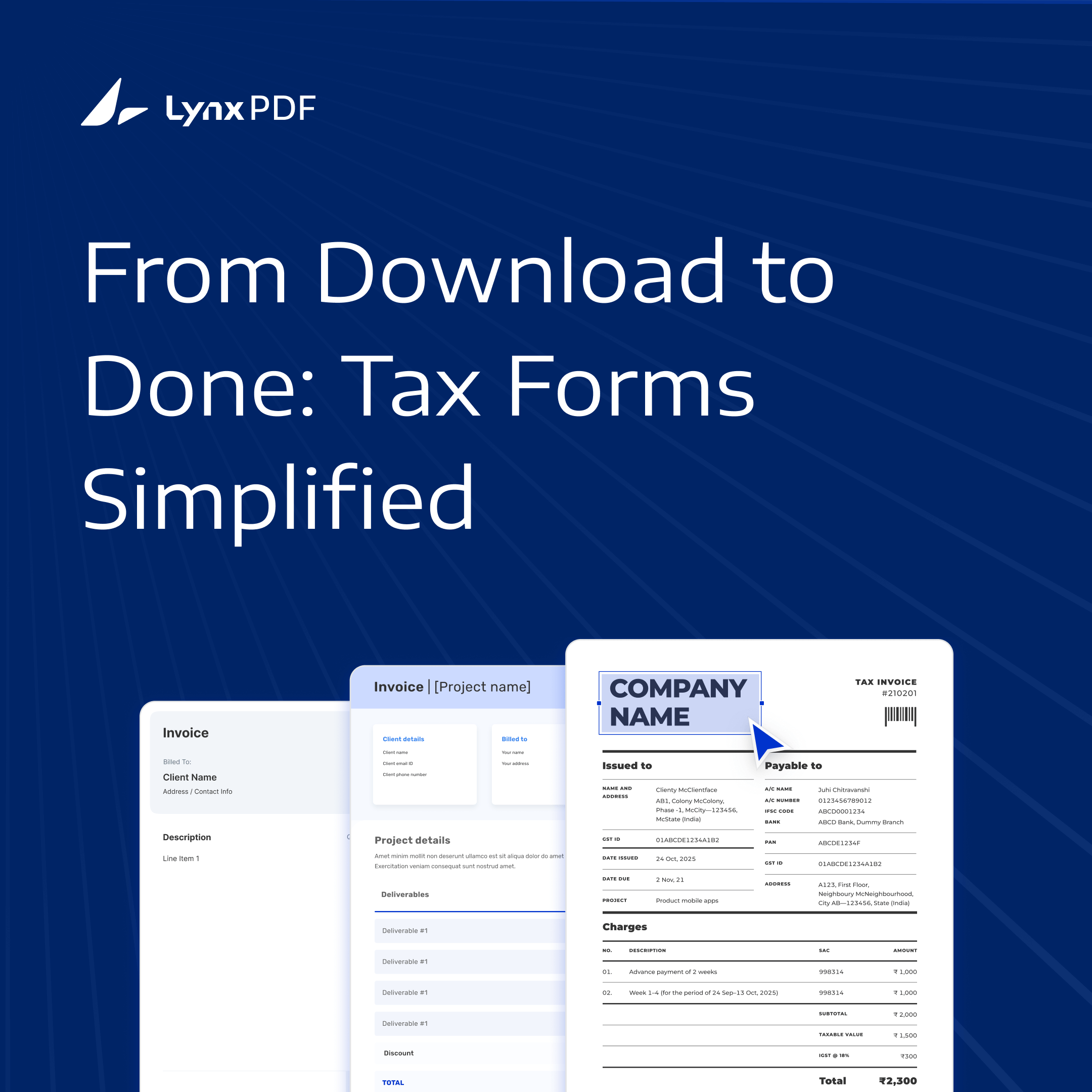Business tax filing can be overwhelming, especially during tax season and annual audits. Whether you're running an LLC, a sole proprietorship, or a corporation, one thing is clear: business tax forms are not only numerous, but often difficult to locate, confusing to fill out, and tedious to sign.
Yet, understanding the types of tax forms you need and having a streamlined tool can transform a time-consuming task into a smooth, stress-free process.
In this article, we’ll help you do just that:
-
Identify and access the most common business tax forms with official download links
-
Learn how to fill and sign them effortlessly with LynxPDF—an all-in-one PDF solution built for teams and enterprises
Most Common Business Tax Forms and Where to Get Them
Not sure which IRS tax forms apply to your business and where to get them? Here’s a quick-reference guide tailored to small businesses taxes filing, including direct links to download from official sources:
Understanding the list of tax forms above is essential for correct tax form filing for small businesses, helping you avoid errors and penalties.
Fill and Sign Tax Forms Easily with LynxPDF
Once you’ve downloaded the right forms, what’s next?
Manually printing, filling out, scanning, and mailing IRS forms is outdated, and it introduces unnecessary risk. Using ordinary PDF tools may still require extra steps and lack key features like legally binding digital signatures or team permissions.
This is where LynxPDF comes in.
LynxPDF is a powerful, enterprise-grade PDF solution designed to handle high-volume small business tax preparation with ease. Here's how it helps:
🔹 Smooth Form Filling: Autofill fields, reuse information, and avoid errors
🔹 Legally Binding Digital Signatures: Secure, compliant, and court-recognized
🔹 Team-Friendly Features: Assign roles, track changes, and manage documents collaboratively
Example: How to Fill Out & Sign a W-9 Form Using LynxPDF
Step 1: Download W-9 form and open it in LynxPDF
Step 2: Click Fill on the top tool bar
Step 3: Click on the purple area to enter text or select options. Moreover, you can add shapes and dates simply by clicking the icons in the toolbar.
Step 4: If you want to add signatures, click on the pen icon, then click “+”. Type in or draw your name to create a new signature, and you can change the font, color, or caliber of your signature. Or you can import an existing signature from your file. After all the set up is complete, click Create.
Now you can drag the signature template you just created to the location where you need to sign.
Step 5: Use the shortcut ( Command + S for Mac & Ctrl + S for Windows) to save the form you have filled out.
No printing. No scanning. No mistakes. Just fast, secure, and compliant business tax form management.
Conclusion
Business taxes don’t have to be a source of stress. With the right forms at your fingertips and a reliable tool like LynxPDF to handle them, your small business tax filing can become a smooth, professional process.
Try LynxPDF today and simplify how your business handles, fills, and signs tax forms!