Single Sign-On (SSO) is a robust authentication service allowing users to access multiple applications with a single login credentials.
As businesses grow and adopt various digital tools, managing multiple logins becomes cumbersome and poses security risks. SSO simplifies this process, enhancing both security and user experience.
Understanding SSO at the Enterprise Level
Managing multiple login credentials across various applications can be daunting. Single Sign-On (SSO) offers a streamlined solution by allowing users to access multiple applications with a single set of credentials.
This section will delve into how SSO works at an enterprise level, providing a comprehensive understanding of its functionality and advantages for large organizations.

Definition of SSO
SSO is an authentication process that permits users to access multiple applications or services using one set of login credentials. This approach eliminates the need for users to remember different usernames and passwords for each application they use.
How SSO Works: Authentication Process and Identity Providers
SSO operates through a centralized authentication server known as an identity provider. The identity provider authenticates their credentials when users log in and provides an authentication token. The service provider then uses this token to grant users access to various applications without requiring additional logins.

Key Components of SSO Systems
Understanding its core components is essential to fully appreciate the benefits and workings of Single Sign-On (SSO).
This section will break down the key elements of an SSO system, including identity providers, service providers, and authentication tokens. Understanding these components will give you a clearer picture of how SSO operates and integrates within your business infrastructure.
- Identity Provider (IdP): The server that authenticates user credentials.
- Service Provider (SP): The applications or services that the user accesses.
- Authentication Token: A secure token issued by the IdP that verifies the user's identity to the SP.
Benefits of SSO for Businesses
Implementing SSO can transform the way businesses handle authentication and access management.
The advantages are substantial, from enhanced security to improved user experience. This section will explore SSO's various benefits to businesses, highlighting how it can improve security, streamline user access, and simplify administrative tasks.

Enhanced Security
- Reduced Password Fatigue: Users manage fewer passwords, leading to more robust, more secure passwords.
- Decreased Risk of Phishing Attacks: The likelihood of phishing attempts decreases with fewer login prompts.
- Implementation of Multi-Factor Authentication: SSO solutions often incorporate MFA, adding an extra layer of security.
Improved User Experience
- Single Login for Multiple Applications: Users enjoy a seamless experience with one login for all applications.
- Increased Productivity and Efficiency: Less time is spent managing multiple logins, freeing up time for more important tasks.
- Simplified Access Management: Users can easily access all necessary tools and applications.
Centralized Management
- Easier Administration of User Accounts: Administrators manage all user accounts from a single interface.
- Streamlined Onboarding and Offboarding Processes: Adding or removing user access is simplified.
- Consistent Application of Security Policies: Uniform security policies are enforced across all applications.
Compliance and Reporting
- Simplified Audit Trails: SSO provides detailed logs of user activity, simplifying compliance audits.
- Enhanced Regulatory Compliance: Consistent security practices help meet regulatory requirements.
- Better Tracking and Monitoring of User Activity: Administrators can monitor user access and activity more effectively.
Why Your Business Needs SSO
As businesses grow and evolve, efficient and secure access management becomes increasingly important.

This section will discuss the critical reasons your business should consider implementing SSO. We'll look at real-world examples, the potential costs of not using SSO, and how it supports business scalability and growth.
Case Studies and Examples
Businesses that have implemented SSO report significant improvements in security and efficiency. For instance, companies like Google and Microsoft use SSO to streamline access across their vast services, providing seamless user experiences and robust security.
The Cost of Not Implementing SSO
Failing to implement SSO can lead to security breaches and inefficiencies. Multiple login credentials increase the risk of weak passwords and phishing attacks. Additionally, managing numerous accounts can be time-consuming and error-prone.
Supporting Business Growth and Scalability
As businesses expand, SSO supports growth by simplifying user management and ensuring consistent security practices. This scalability is crucial for maintaining productivity and security in growing organizations.
Implementing SSO in Your Business
Adopting SSO in your organization involves several crucial steps, from choosing the right solution to ensuring a smooth integration process.
This section will provide a practical guide to implementing SSO in your business, including selecting an appropriate SSO provider, configuring integrations, and following best practices for a successful rollout.
Choosing the Right SSO Solution
Select an SSO solution that integrates well with your existing applications and meets your security requirements. Consider factors such as ease of use, security features, and support for multi-factor authentication.
Steps to Integrate SSO with Existing Applications
- Assess Your Needs: Determine which applications need to be integrated with SSO.
- Select an SSO Provider: Choose a provider with the necessary features and compatibility.
- Configure the Integration: Work with your IT team to set up the integration, including configuring identity and service providers.
- Test the Integration: Thoroughly test the integration to ensure it works smoothly for all users.
Best Practices for a Successful SSO Implementation
- Communicate with Users: Inform users about the benefits of SSO and provide training.
- Monitor and Adjust: Regularly monitor the SSO system and adjust as needed.
- Implement Multi-Factor Authentication: Enhance security by incorporating MFA.
LynxPDF and SSO Integration
LynxPDF offers advanced PDF editing and management capabilities and supports seamless SSO integration.
This section will highlight the benefits of integrating SSO with LynxPDF, demonstrating how it can enhance security, streamline user access, and improve overall efficiency in document management. Learn how to leverage SSO with LynxPDF to maximize your business operations.
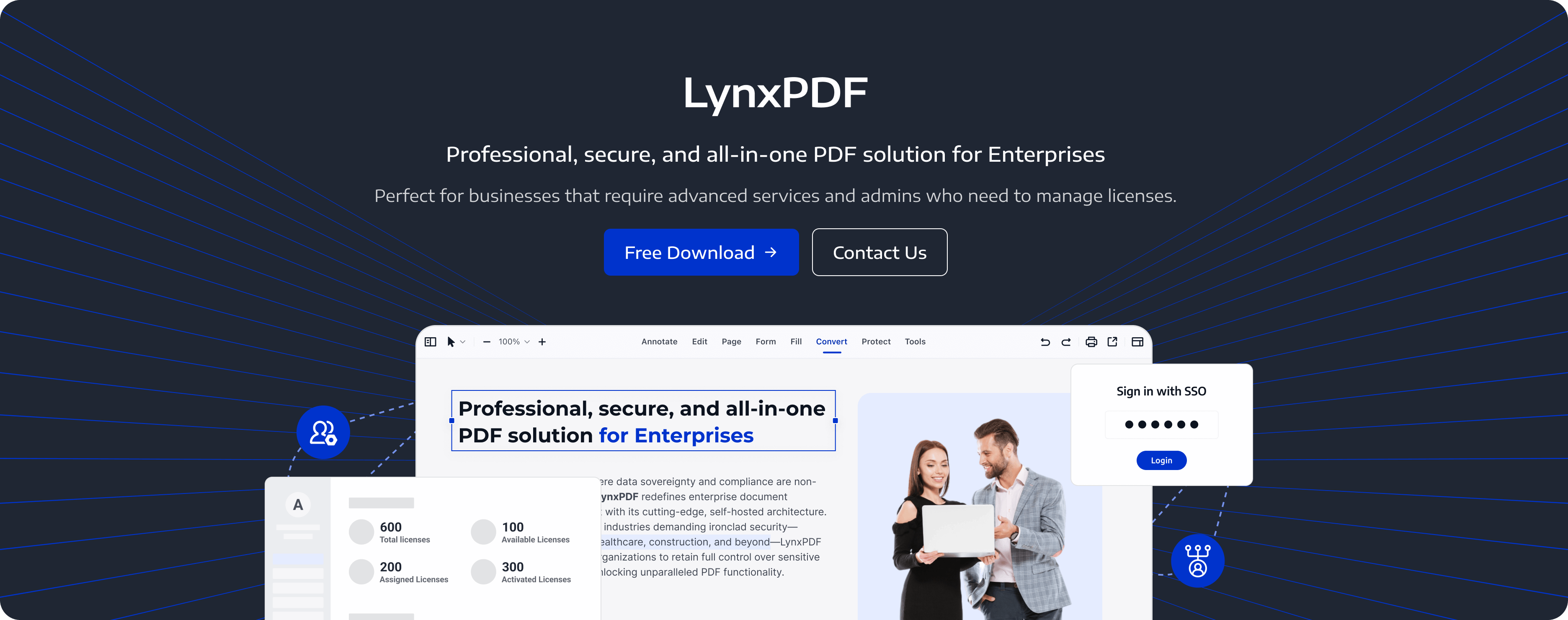
Benefits of SSO with LynxPDF
LynxPDF offers seamless SSO integration, enhancing document management and security. Users can access all its features with a single login, simplifying access and improving efficiency.
Key Features of LynxPDF with SSO
- Secure Document Management: Control access to sensitive documents based on user roles.
- Efficient Collaboration: Team members can easily collaborate on documents without multiple logins.
- Centralized User Management: Administrators can manage user access and permissions from a single dashboard.
Implementing SSO with LynxPDF
- Choose an SSO Provider: Select a provider that supports integration with LynxPDF.
- Configure the Integration: Set up the SSO portal and LynxPDF integration.
- Test the Integration: Ensure the integration works seamlessly.
- Train Users: Train users on how to access LynxPDF via SSO.
SSO is a crucial tool for enhancing security, improving user experience, and streamlining management in businesses. By implementing SSO, businesses can protect sensitive data, increase productivity, and ensure compliance. Explore SSO solutions like LynxPDF to experience these benefits firsthand.
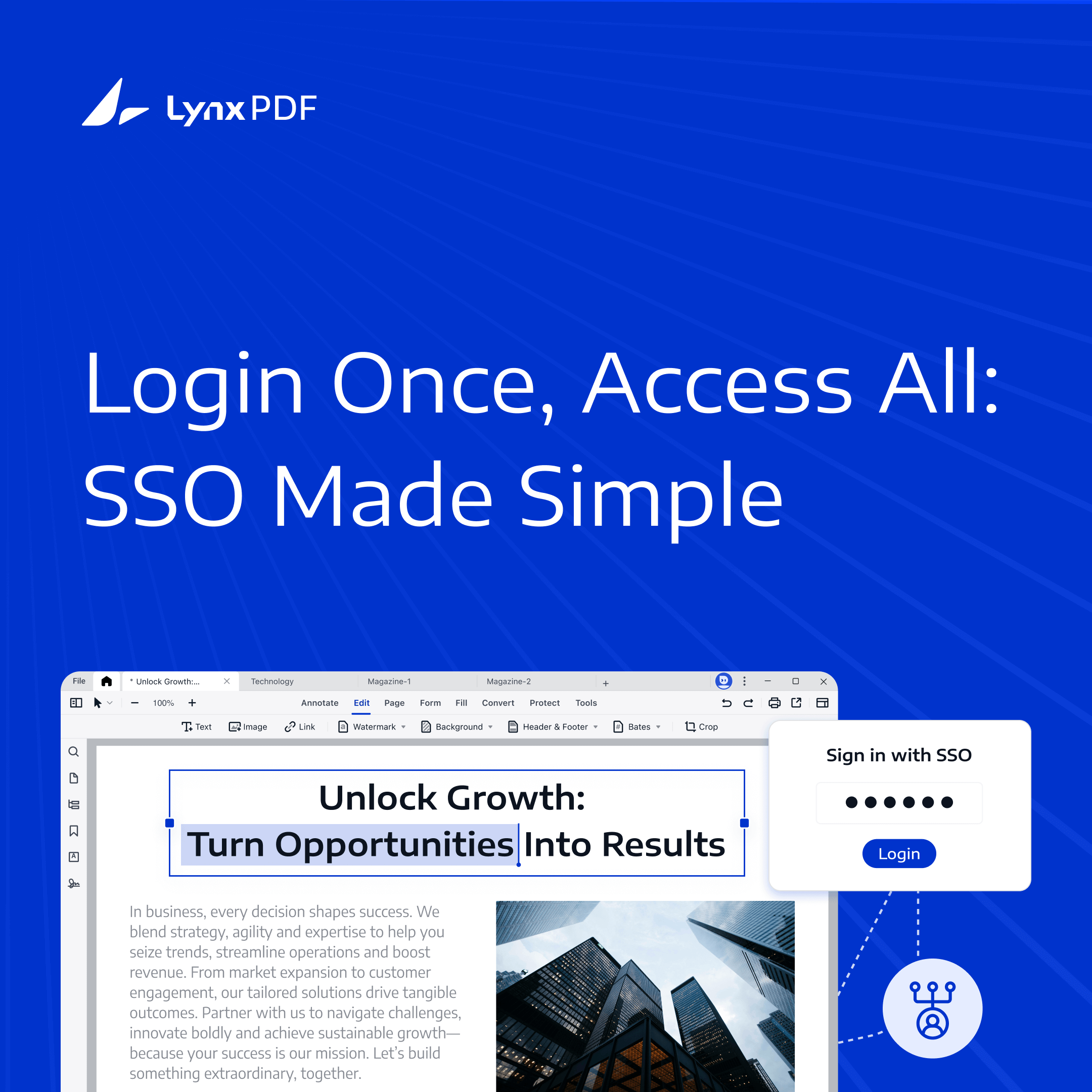







 Experience Now
Experience Now