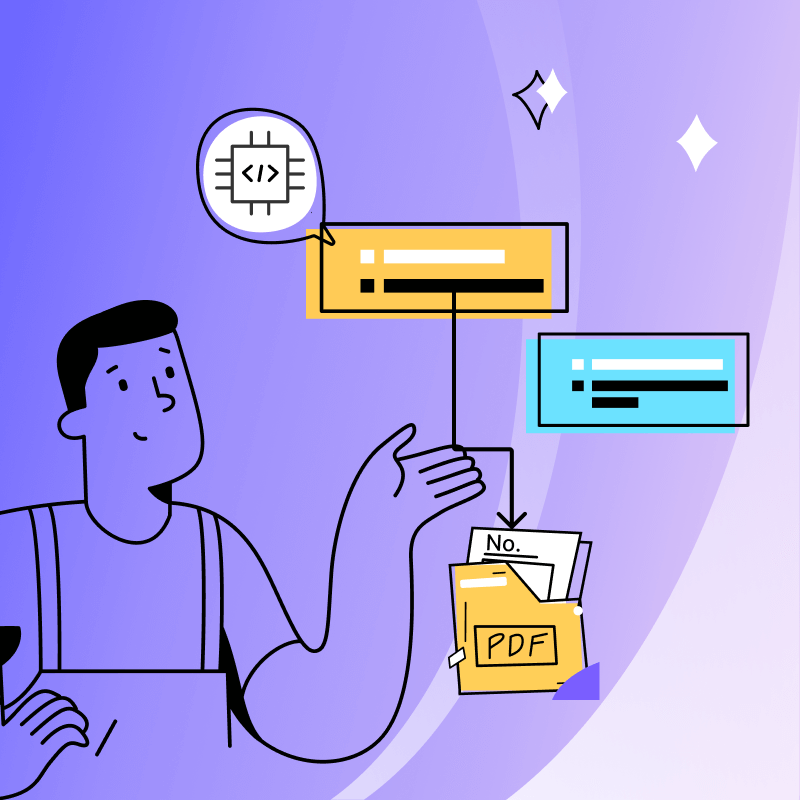Integrating powerful tools into your information system is crucial for optimizing workflows and securing sensitive data. A seamless integration ensures that all components work harmoniously, enhancing overall system efficiency.
LynxPDF Editor is built to integrate effortlessly into your information system. It brings advanced features like encryption, redaction, and batch processing, enabling businesses to streamline document management without disrupting existing operations.
Understanding Seamless Integration
Seamless integration refers to the smooth connection of tools or software within an existing information system, ensuring all components work together efficiently. This approach eliminates workflow disruptions, reduces manual effort, and enhances productivity.
For businesses, seamless integration is essential to maintain data consistency, streamline operations, and enable better collaboration. It allows teams to focus on strategic tasks rather than dealing with disjointed tools or repetitive processes.

A well-integrated system also supports scalability and adaptability, enabling organizations to incorporate new tools or expand operations without compromising efficiency. With seamless integration, businesses can future-proof their workflows while ensuring optimal performance.
Benefits of Integrating LynxPDF Editor
Integrating LynxPDF Editor into your information system offers several advantages that enhance workflow efficiency, data security, and overall productivity. Here are the key benefits:
Streamlined Document Workflows and Automation
LynxPDF Editor simplifies complex document processes with features like batch processing, automated metadata cleaning, and seamless file conversions. These tools reduce manual effort, speed up workflows, and eliminate repetitive tasks, allowing teams to focus on more strategic objectives.
Enhanced Data Security
With advanced encryption and customizable access controls, LynxPDF Editor ensures your sensitive documents are protected from unauthorized access. Role-based permissions provide an additional layer of security by restricting specific actions, such as editing or printing, to authorized personnel only.
Improved Collaboration and Integration
LynxPDF Editor’s integration capabilities allow it to work harmoniously within your existing information system. Teams can share, edit, and annotate documents in real-time without disrupting other processes. This ensures smoother collaboration and more efficient communication.
Centralized Document Management
By integrating LynxPDF Editor, you can manage all your documents in one unified system. Features like tagging, bookmarking, and advanced search capabilities improve document organization and retrieval, saving time and reducing frustration.
Compliance and Scalability
LynxPDF Editor supports compliance with industry regulations by enabling secure document handling and long-term archiving. Its flexible integration options make it suitable for businesses of any size, adapting to growing requirements without disrupting workflows.

Integrating LynxPDF Editor into your information system ensures a seamless document management experience, providing the tools you need to optimize processes, secure data, and enhance productivity.
LynxPDF Editor Streamlined Integration for Your System
LynxPDF Editor is crafted to seamlessly fit into your information system, enhancing workflow efficiency, bolstering document security, and improving daily operations. Its comprehensive features empower businesses to boost productivity, protect sensitive data, and manage documents with ease.


 Admin Console
Admin Console Custom Business Stamps
Custom Business Stamps System Integration
System Integration Digital Signatures
Digital Signatures
1. Simplified Editing and Collaboration
LynxPDF Editor offers intuitive tools for editing text, rearranging pages, and modifying images directly within your PDFs. These capabilities are vital for teams managing frequent updates and ensuring documents stay up-to-date.
With features like highlights, comments, and annotations, the editor enables clear communication between team members. This reduces errors during the review process and ensures all feedback is captured accurately.
2. Seamless Document Conversion
LynxPDF Editor supports quick and precise file conversions to and from formats like Word, Excel, and PowerPoint. This functionality ensures that documents retain their structure and formatting during the conversion process.
The ability to transform other formats into PDFs, or vice versa, helps integrate files smoothly into existing workflows, eliminating the need for extra tools and saving time.
3. Interactive Forms and Digital Signatures
LynxPDF Editor simplifies contract approvals and form management with its form creation and e-signature capabilities.
- Design and share interactive forms to collect data efficiently.
- Use secure electronic signatures to finalize contracts and agreements in minutes.
These features eliminate delays caused by physical paperwork, speeding up document completion and reducing administrative overhead.
4. Smart Document Organization
Effortlessly manage and locate files with LynxPDF Editor’s organizational tools. Add bookmarks, tags, and indexes to simplify navigation through large PDF collections.
The advanced search functionality ensures users can find specific content quickly, streamlining workflows and minimizing time wasted searching for documents.
5. Advanced Security for Data Protection
LynxPDF Editor safeguards your documents with advanced security features such as encryption, password protection, and user permissions.
- Restrict access to sensitive files by assigning role-based permissions.
- Encrypt documents to protect them during sharing and storage, ensuring compliance with industry standards.

These tools provide peace of mind, knowing your critical information is secure.
By integrating LynxPDF Editor into your system, you can simplify complex workflows, protect sensitive information, and enhance team collaboration. Its seamless integration and versatile tools make it the perfect choice for modern document management.
Best Practices for Integrating LynxPDF Editor into Your System
To get the most out of LynxPDF Editor and ensure its seamless integration into your information system, follow these best practices:
- Understand Your System's Needs: Before integrating LynxPDF Editor, evaluate your current workflows and identify areas where it can add value. Whether it's editing, securing, or managing documents, align the tool’s features with your specific requirements.
- Standardize Document Workflows: Establish clear guidelines for creating, editing, sharing, and storing documents. A consistent process reduces errors and improves efficiency across teams using LynxPDF Editor.
- Leverage API Capabilities: Use LynxPDF Editor’s customizable API to embed its features directly into your information system. This ensures that the editor works seamlessly within your existing workflows without requiring separate platforms.
- Train Your Team: Provide training sessions to familiarize your staff with LynxPDF Editor’s tools, such as annotation, redaction, and batch processing. Well-trained users can maximize the software's potential and reduce onboarding time.
- Prioritize Security Features: Take full advantage of LynxPDF Editor’s security options, including encryption, password protection, and role-based permissions. Implement these features to safeguard sensitive data and maintain compliance with industry standards.
- Monitor and Optimize Usage: Regularly assess how LynxPDF Editor is being used within your system. Identify bottlenecks or inefficiencies and adjust configurations or workflows to ensure optimal performance.
Integrating LynxPDF Editor into your information system transforms how you handle documents. Its seamless integration, advanced features, and robust security make it the ideal choice for businesses looking to optimize workflows and protect sensitive data.