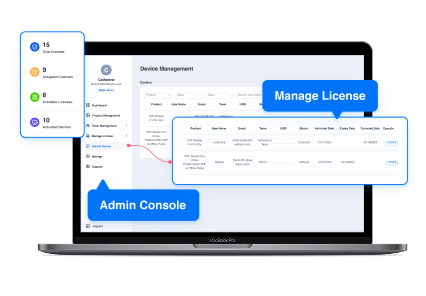
What is an Open Source PDF Editor?

An open-source PDF editor is a tool that allows users to view, modify, annotate, and create PDFs without paying for expensive software.
The term "open-source" refers to the fact that the software's source code is freely available to the public, allowing anyone to inspect, modify, and distribute it.
What Makes a PDF Editor Open Source?
An open-source PDF editor provides several key features for working with PDF files:
1. Free to Use
Most open-source PDF editors are free to download and use. This can be especially beneficial for individuals or businesses looking to minimize costs. Since the source code is accessible, you can use the software without having to pay for licenses or subscriptions.
2. Customization
Open-source tools allow users to modify the software according to their needs. If you're tech-savvy or have access to a development team, you can adjust the functionality, interface, or features of the editor to suit your specific requirements.
3. Transparency and Security
Open-source software is transparent because its source code is available for anyone to audit. This helps improve security, as bugs, vulnerabilities, or malicious code can be detected and fixed by the community.
4. Community Support
Open-source projects often have active communities that contribute to improving the software. While there may not be formal customer support channels, the community can provide help through forums, documentation, and collaborative problem-solving.
5. Cross-Platform Compatibility
Many open-source PDF editors are available for multiple operating systems, including Windows, macOS, and Linux, ensuring that users can access the tools they need regardless of their device.
Why Use an Open-Source PDF Editor?
Open-source PDF editors provide numerous benefits that can make them attractive options, especially for personal or small business use.
- Cost-effectiveness: Since these editors are free, they eliminate the need for expensive software subscriptions.
- Flexibility: Users can customize the editor to better suit their workflow.
- Collaboration: Open-source tools often foster collaboration among users who are working on similar projects, sharing solutions, and troubleshooting issues.
- Transparency: The open-source nature means users can trust that there are no hidden backdoors or unwanted tracking.
However, there are also some limitations, such as a lack of polished user interfaces, fewer advanced features, or limited customer support. This is why some users might prefer a more feature-rich solution, like PDF Reader Pro.
Why Use PDF Reader Pro Instead?
While open-source PDF editors certainly have their place, premium tools like PDF Reader Pro offer a range of features that make them a worthy alternative.
Advanced Features
Here are some reasons why you might opt for PDF Reader Pro instead of an open-source editor:
User-Friendly Interface
While many open-source editors may be functional, they often come with a steeper learning curve. PDF Reader Pro, on the other hand, is designed with the user in mind, making it accessible to both beginners and experts.
Document Management
PDF Reader Pro makes it easy to organize and manage your PDFs. The app comes with features like PDF bookmarking, document search, and metadata editing, which streamline the management of large collections of files.
Security and Privacy
Open-source software may not always be updated regularly, leaving your documents potentially vulnerable to emerging threats.

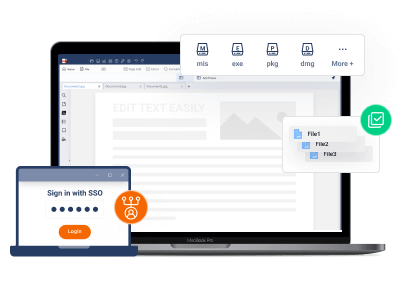



 Free Download
Free Download  Free Download
Free Download 




