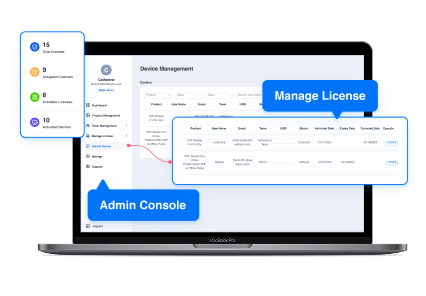
When to Switch: Signs You've Outgrown Basic PDF Tools and What to Look for in a Scalable Document Solution

In today’s fast-paced digital workplace, teams handle a growing volume of documents across multiple platforms and departments. What once could be managed with basic PDF tools—viewing, editing, or sharing simple files—now demands more robust solutions. As organizations scale, so do their documentation needs, including collaboration, security, and efficiency.
Relying on outdated or limited tools can create serious obstacles: slower approvals, miscommunication, and fragmented workflows. That’s why it’s crucial to adopt a scalable document solution—one that evolves with your business, enhances teamwork, and supports your long-term growth.
Signs You've Outgrown Basic PDF Tools
Workflow Bottlenecks
As your team grows, so does the complexity of your document workflows. If you're constantly facing delays in approvals or struggling to identify the latest version of a file, it's a clear sign that basic tools aren't keeping up. Version confusion leads to mistakes, rework, and lost productivity.
Manual and repetitive tasks—like printing, signing, scanning, or renaming files—waste valuable time and energy. These inefficiencies slow down operations and make scaling difficult, especially when speed and accuracy are crucial.
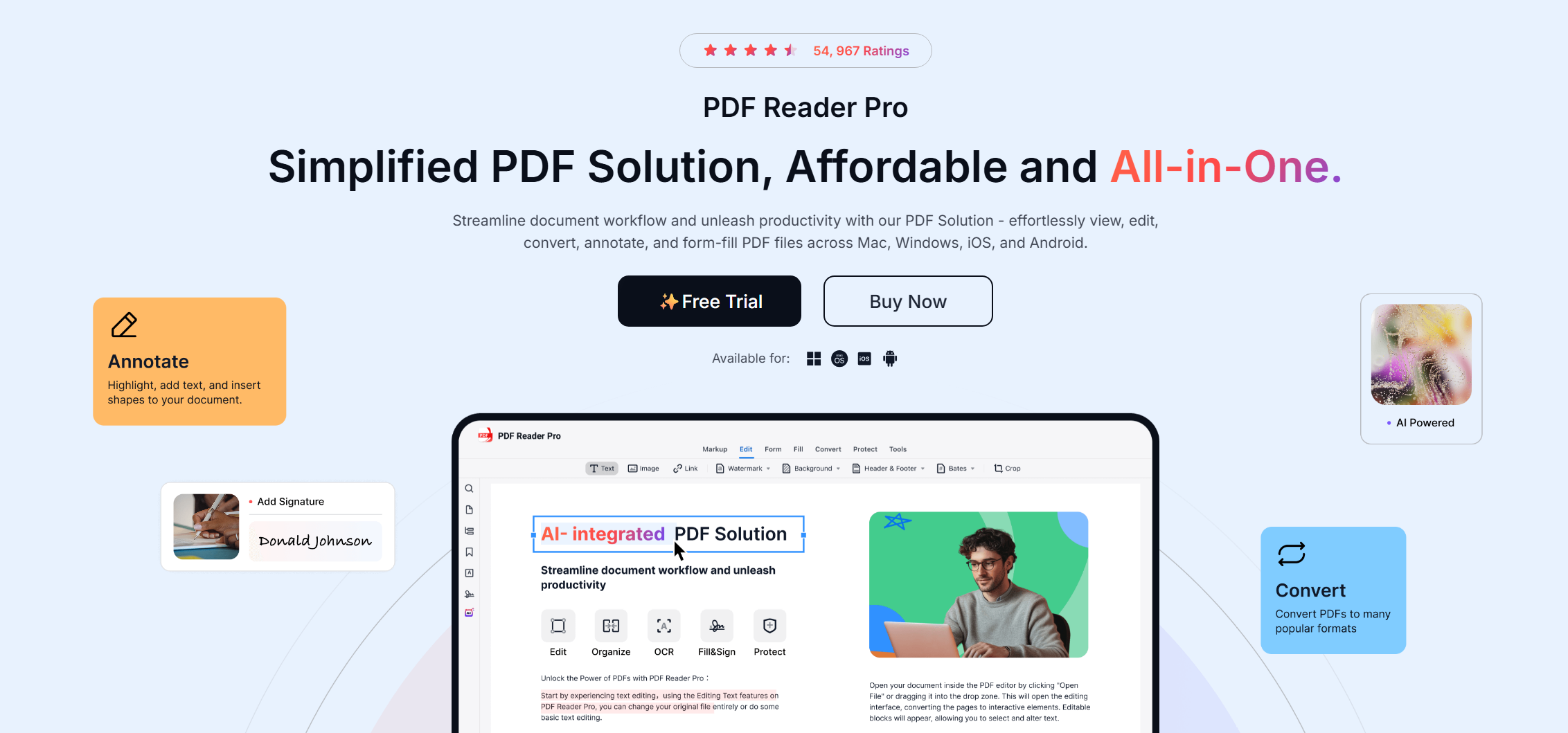 Image Source: PDF Reader Pro
Image Source: PDF Reader Pro
Lack of Collaboration Features
Modern teams need to communicate and make decisions in real time. If your current PDF tool doesn’t support in-document commenting, replying, or co-editing, collaboration becomes fragmented. Instead of working together within a single platform, teams are forced to jump between email threads, chat apps, and file-sharing tools.
PDF Reader Pro allows users to annotate, reply to comments, and sign directly within documents — enabling seamless teamwork just like DottedSign, without relying on external apps.
Difficulty Managing High Volumes of Documents
When your team starts handling hundreds—or even thousands—of documents, staying organized becomes a major challenge. Basic PDF tools often lack a centralized system, leaving files scattered across local drives, cloud folders, and email attachments. This fragmentation not only wastes time but also increases the risk of losing critical information.
Without advanced search functions, consistent naming conventions, or lifecycle management, teams struggle to track document status, ownership, and deadlines. A scalable solution should bring structure and visibility, ensuring documents are always where they need to be—secure, searchable, and up to date.

What to Look for in a Scalable Document Solution
As your organization grows, your document tools should evolve with it. Here’s what to prioritize when choosing a scalable PDF solution that supports both daily operations and long-term success.
Centralized and Unified Workspace
A fragmented toolset leads to confusion and inefficiency. A scalable solution should offer a centralized platform where you can read, edit, sign, and manage PDFs—all in one place. This simplifies your tech stack, reduces switching between apps, and gives teams better control over permissions, document versions, and user access.|
Advanced Collaboration Capabilities
Efficient teamwork relies on clear, real-time communication. Look for features like threaded comments, annotation tools, and shared editing environments that help teams work together directly within documents.
We are upgrading PDF Reader Pro’s signing features to match the smooth, real-time experience of platforms like DottedSign, making it easier for multiple stakeholders to review and approve files seamlessly.
Automation and Workflow Support
To scale efficiently, you need to reduce reliance on manual processes. Features like reusable templates, form auto-fill, and customizable approval flows help automate repetitive tasks. This not only boosts productivity but also ensures consistency and accuracy across your document workflows.
Cross-Platform Support and Integrations
Modern work is mobile and multi-device. A scalable PDF solution must work across all major platforms—Windows, macOS, iOS, and Android—without sacrificing functionality. Integration with cloud services like Google Drive, Dropbox, OneDrive, and others ensures that documents are accessible and synchronized, wherever your team is working.
How PDF Reader Pro Solves These Problems
PDF Reader Pro is purpose-built to address the limitations of basic PDF tools, offering a comprehensive solution that supports growing teams and evolving workflows.
All-in-One Document Suite
With PDF Reader Pro, there’s no need to juggle multiple apps. You can view, edit, merge, convert, annotate, sign, and secure PDFs within a single platform. This all-in-one functionality ensures your team stays focused and productive, without interruptions or tool-switching.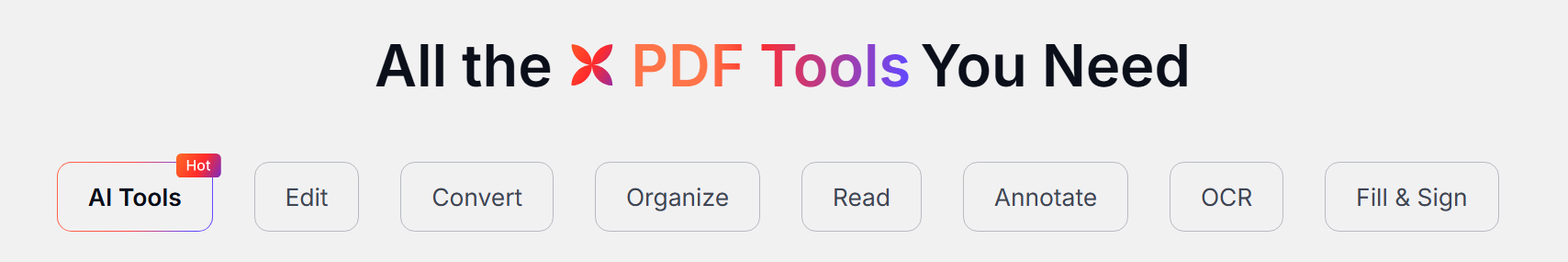
Image Source: PDF Reader Pro
Built for Team Collaboration
Collaboration is seamless with shared document access, inline commenting, and real-time notifications. Whether you’re reviewing contracts, gathering approvals, or collecting feedback, your team can work together efficiently—no additional tools required.
Sign and approve documents together in-app, reducing the need for external signing software and speeding up decision-making across departments.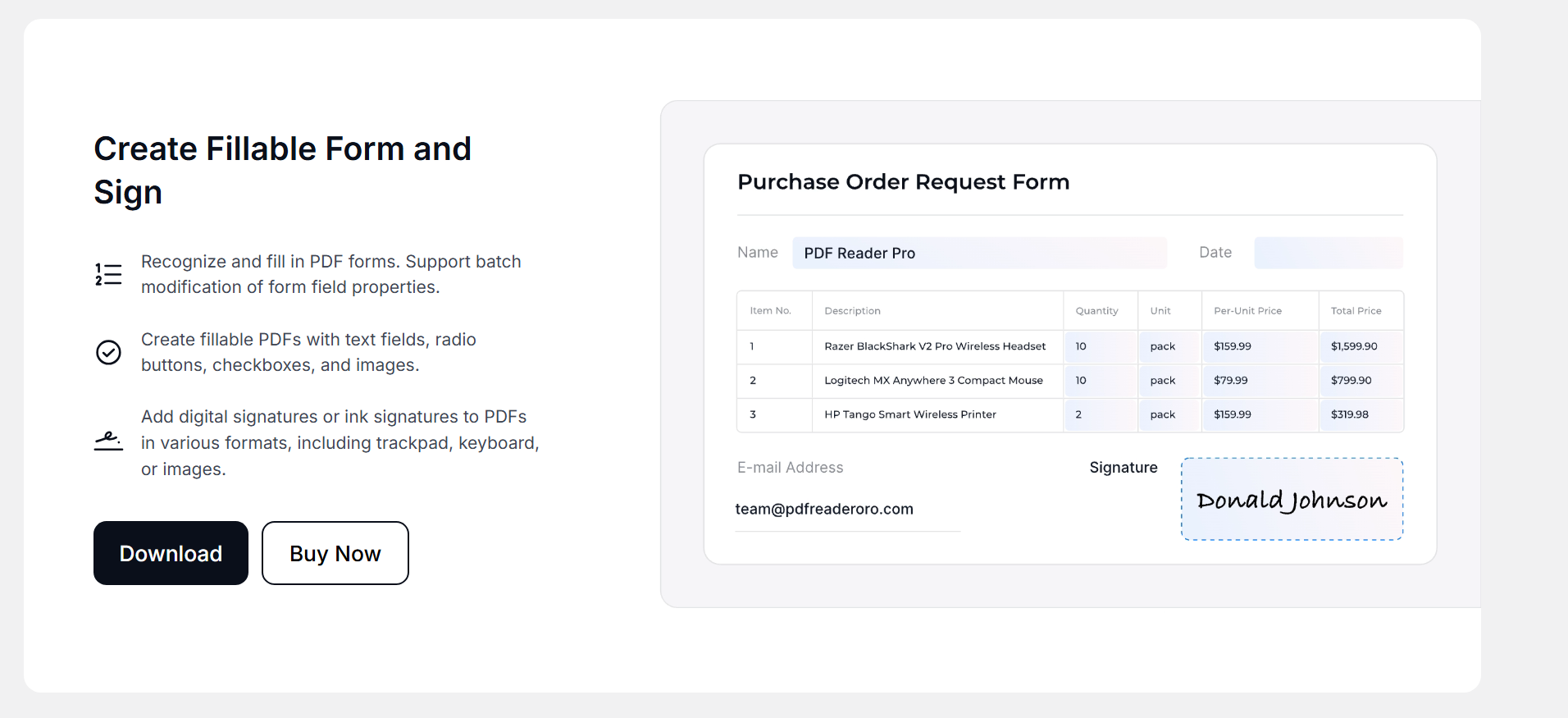
Image Source: PDF Reader Pro
Enterprise-Level Security
Security is a top priority. PDF Reader Pro includes robust features like document encryption, password protection, access controls, and content redaction. These tools help organizations maintain confidentiality, ensure compliance, and protect sensitive data at every stage of the document lifecycle.

Flexible and Scalable Licensing
Whether you're a solo professional or a large enterprise, PDF Reader Pro offers affordable licensing options that grow with your needs. Choose between a one-time purchase or a subscription model to match your budget and deployment preferences—without sacrificing functionality.
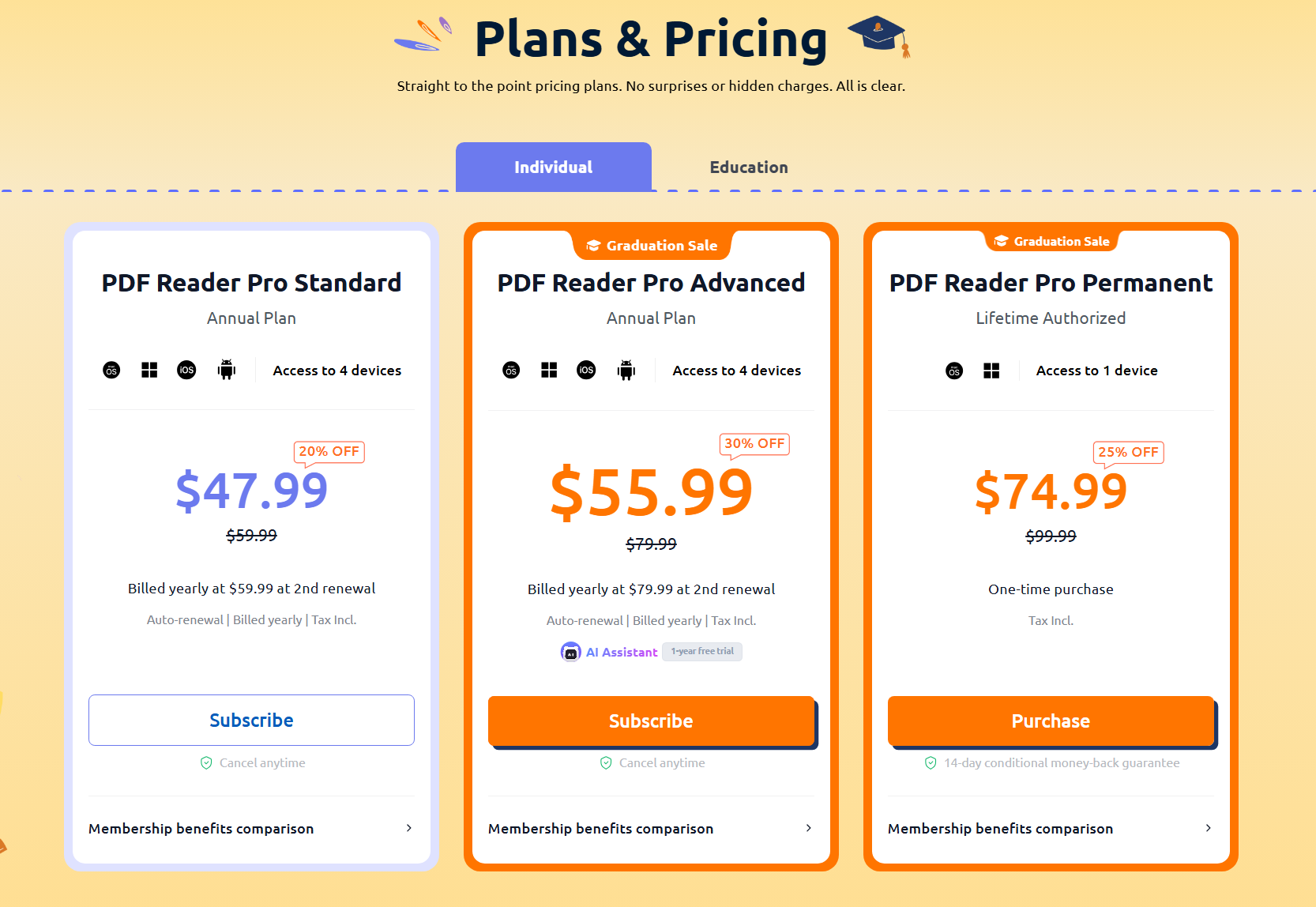 Image Source: PDF Reader Pro
Image Source: PDF Reader Pro
PDF Reader Pro is built to grow with your business. It consolidates essential features—editing, signing, collaboration, automation, and security—into a single platform that’s easy to deploy and scale. Whether you're managing a small team or an entire enterprise, PDF Reader Pro offers the flexibility, power, and affordability needed to support modern document workflows.
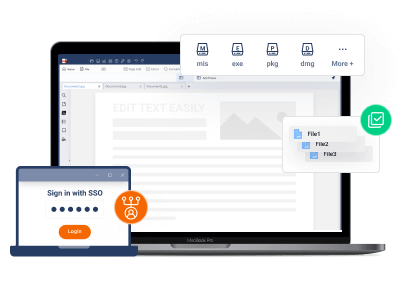







 Free Download
Free Download  Free Download
Free Download 
