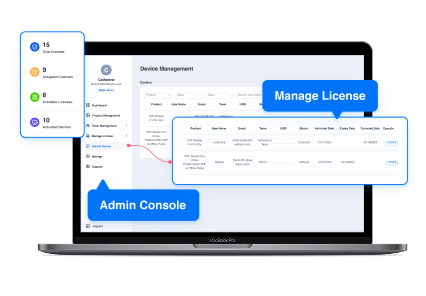
How to Open a Word Doc Online in 3 Easy Steps

Accessing documents online has become essential for productivity and collaboration.
If you have a Microsoft Word document that you need to open without installing software, our team is here to help.
Step 1: Choose a Suitable Online Platform
There are several online services that allow you to open and edit Word documents. Here are a few popular options:
Microsoft OneDrive
If you have a Microsoft account, this is one of the best ways to access your documents.
Google Drive
A great option if you're already using Google services.
Office Online
Directly from Microsoft’s website, offering a free version of Word online.
Select the platform that best suits your needs or is most convenient given your existing accounts.
Step 2: Upload Your Document
Once you've chosen a platform, you’ll need to upload your Word document:
For Microsoft OneDrive:
- Sign in to your OneDrive account.

- Click on the Upload button or drag and drop your Word file into the OneDrive interface.

- Once uploaded, locate the document in your files.
For Google Drive:
- Log in to your Google Drive account.
- Click the New button and select File Upload.

- Browse and select the Word document you want to open.
For Office Online:
- Go to the Office.com website.
- Sign in with your Microsoft account.


Step 3: Open and Edit the Document
After uploading, it’s time to open and start working on your document:
In OneDrive
Click on the document name to open it in Word Online. You’ll have access to the familiar Word interface for editing.
In Google Drive
Right-click on the document and choose Open with > Google Docs.
This will convert the document to a Google Docs format, allowing you to edit it.
In Office Online
Simply click on the uploaded document to open it directly in Word Online, where you can edit and save changes.
Additional Tips
- Ensure that your internet connection is stable for smooth access.
- Familiarize yourself with the online tools available, as some features may differ from the desktop version of Word.
- Remember to save changes frequently to avoid losing work.
Need to learn how to convert your Word document to PDF? Check out our blog for helpful tips. You can also download the latest version of PDF Reader Pro in order to convert a multitude of file types:
Opening a Word document online is a straightforward process that enhances accessibility and collaboration.
By following these three easy steps, you can quickly access your files from anywhere with an internet connection.
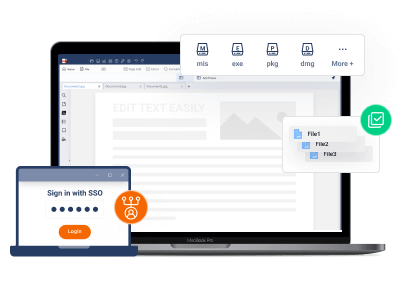



 Free Download
Free Download  Free Download
Free Download 
