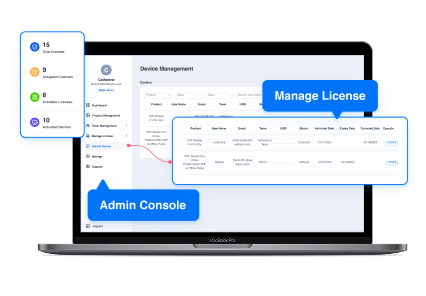
Remote Workforce Management: Tips and Tools

Although many companies and employees have worked remotely for several years, this modern working style has yet to be perfected. Technological limitations, such as inconsistent access to high-speed internet and difficulties integrating various digital tools, can hinder productivity.
Communication barriers are also prominent, as reliance on digital communication often fails to convey the subtleties of face-to-face interactions, leading to potential misunderstandings. This article serves as a comprehensive guide to nailing your remote workforce setup.
Understanding Remote Workforce Management
The trend toward remote work was already gaining momentum before recent global events accelerated its adoption. In the U.S. alone, there were 7 million remote employees before this surge, with 43% of employees working from home occasionally. Transitioning to remote work introduces unique challenges and opportunities, necessitating reevaluating management strategies to optimize team performance and business outcomes.
Remote workforce management involves overseeing employees not physically present in the office. This management style requires a keen focus on three pivotal areas: communication, processes, and technology. When these elements are effectively aligned, they create a dynamic environment that supports work from virtually anywhere—a concept embraced by the growing demographic of digital nomads.
I love remote work pic.twitter.com/K8OT76GxnQ
— Adam Nathan • blaze.ai (@adampnathan) April 27, 2022
Communication in Remote Workforce Management
Effective communication is the cornerstone of successful remote workforce management. It ensures that team members remain connected, informed, and engaged regardless of their physical locations. Key strategies include using unified communications platforms that integrate video, voice, and text messaging to facilitate seamless interaction.
Regular meetings and check-ins help maintain clarity and continuity, while also providing opportunities for remote employees to express concerns and contribute ideas. Emphasizing clear and open communication channels helps build trust and prevent misunderstandings in a distributed team environment.
Streamlining Processes for Remote Teams
Efficient processes are vital for remote teams to operate smoothly. Remote workforce management must establish clear guidelines and structured procedures that are easily accessible to all employees. This involves documenting workflows, defining roles and responsibilities, and setting expectations for task completion and communication.
Automation tools can be implemented to streamline routine tasks and reduce the administrative burden on remote workers, thereby allowing them to focus on core job responsibilities. Regular audits and updates of these processes ensure they remain relevant and effective as the team and business evolve.
The future is Remote Work.
8 Remote jobs paying $50/hr:
(Number 3 is Easiest) pic.twitter.com/Qa5Hs91n8o
— Ajay Sharma (@ajaysharma_here) June 24, 2024
Leveraging Technology for Remote Workforce Efficiency
Technology underpins remote workforce management, from facilitating communication to ensuring productivity and security. Selecting the right tools is critical—these may include project management software, collaborative platforms, and secure file-sharing services. Additionally, technology can be used to monitor productivity and manage project timelines without becoming intrusive.
Ensuring all team members have access to and training on these tools is essential for minimizing technical issues and maximizing the benefits of remote working. Furthermore, ongoing support and upgrades can help keep the technology stack relevant and effective, adapting to new challenges and opportunities in remote workforce management.
Core Challenges and Strategic Responses
Remote work introduces several challenges, including:
-
Unclear Expectations: Without the structured environment of an office, setting and maintaining clear expectations is crucial. Managers must define remote-specific expectations for communication, availability, and deliverables.
-
Communication Gaps: The lack of physical presence can lead to communication challenges. Implementing robust communication platforms like Dialpad, which integrates messaging, video calls, and voice calls, helps maintain clear and constant communication.
-
Trust and Transparency: Managing a remote team requires trust. Establishing transparent workflows and encouraging over-communication can mitigate concerns about productivity and engagement.
Optimizing Management Practices for Remote Teams
Managing a remote team effectively involves several key practices:
-
Selecting the Right Team Members: Remote work is not suitable for everyone. Identifying self-motivated individuals with strong task and project management skills is essential.
-
Structuring Remote Work: While remote work allows for flexibility, maintaining some level of structure is necessary. Regular check-ins and structured meetings using tools like Dialpad help keep everyone on track.
-
Facilitating Communication: Essential for any remote team, effective communication can be bolstered by using comprehensive tools that offer seamless integration with other business systems like Google Workspace or Microsoft 365.
-
Documenting Processes: Clearly documented processes help reduce ambiguity and ensure all team members understand their roles and responsibilities.
-
Encouraging Professional Development: Remote work shouldn't hinder professional growth. Encouraging continuous learning and development is key to keeping employees engaged and motivated.
-
Promoting Well-Being: Remote work can lead to isolation and burnout. Proactively addressing these risks by integrating wellness programs can help maintain a healthy work-life balance.
-
Recognizing Achievements: Regular acknowledgment of team members' efforts fosters a positive work culture and motivates others.
Leveraging Technology for Effective Management
At the heart of efficient remote workforce management is the technology that supports it. LynxPDF Editor, for instance, is a document management tool that caters to the unique needs of enterprise-level businesses managing remote teams. By enabling secure, real-time access to documents from anywhere, LynxPDF Editor ensures that remote teams remain productive, collaborative, and aligned with organizational goals.

Full-Spectrum PDF Management for Remote Teams
Maximize efficiency with LynxPDF Editor, which provides comprehensive tools for text editing, object manipulation, and document assembly. Facilitate cross-team collaboration and maintain high productivity levels, even from remote locations.

Robust Security & Offline Capabilities
Security remains a top priority with LynxPDF Editor, safeguarding sensitive data through advanced encryption and customizable access rights. Its offline capabilities ensure that remote employees can continue working in any network condition, always keeping data secure.

Seamless Integration & Flexible Deployment
Optimize your remote team's workflow with LynxPDF Editor's versatile deployment options. Whether integrating into existing IT infrastructures with Intune, GPO, RDS, SCCM, or leveraging our SSO solutions for both local and cloud-based environments, LynxPDF Editor is designed for agile and secure document management.
Other Essential Remote Work Tools
Remote Working Best Practices for Different Industries
General Tips for All Industries
- Set Clear Expectations: Define roles, responsibilities, and deadlines.
- Regular Check-ins: Schedule daily or weekly meetings to stay connected.
- Effective Communication Tools: Use video calls, chat apps, and project management software.
- Dedicated Workspace: Create a comfortable and distraction-free home office.
- Work-Life Balance: Set boundaries to prevent burnout.
- Reliable Technology: Ensure stable internet and necessary hardware/software.
- Cybersecurity: Use VPNs and strong passwords to protect data.
Tech Industry
- Agile Practices: Implement Scrum or Kanban for efficient workflow management.
- Code Repositories: Use GitHub or Bitbucket for version control.
- Continuous Integration: Automate testing and deployment processes.
- Cloud Services: Utilize AWS, Azure, or Google Cloud for scalability.
Healthcare
- Telehealth Platforms: Use secure telemedicine software for patient consultations.
- Data Privacy: Comply with HIPAA regulations for patient data.
- Online Training: Conduct virtual training sessions for staff.
- Flexible Scheduling: Allow healthcare workers to manage shifts remotely where possible.
Education
- Learning Management Systems (LMS): Use platforms like Canvas or Blackboard.
- Interactive Tools: Incorporate Zoom, Microsoft Teams, or Google Meet for virtual classes.
- Digital Resources: Provide access to e-books, online libraries, and educational apps.
- Student Engagement: Use discussion forums and online quizzes to keep students active.
Finance
- Secure Transactions: Implement encrypted communication channels for financial data.
- Compliance: Ensure adherence to regulations like GDPR and SOX.
- Financial Software: Use tools like QuickBooks or Xero for remote accounting.
- Virtual Consultations: Offer financial advice and services through video calls.
Creative Industry
- Collaborative Tools: Use platforms like Adobe Creative Cloud or Figma.
- Remote Brainstorming: Utilize virtual whiteboards and brainstorming apps.
- Portfolio Management: Maintain an updated online portfolio for client access.
- Client Communication: Schedule regular video meetings for feedback and revisions.
Sales and Marketing
- CRM Systems: Use Salesforce or HubSpot to manage client relationships.
- Virtual Presentations: Utilize tools like PowerPoint or Google Slides for pitches.
- Digital Marketing Tools: Employ SEO tools, social media management apps, and email marketing software.
- Performance Tracking: Monitor KPIs and metrics using analytics tools.
Customer Support
- Helpdesk Software: Use platforms like Zendesk or Freshdesk for ticket management.
- Live Chat: Provide real-time assistance through chatbots and live chat features.
- Knowledge Base: Maintain an up-to-date FAQ section and support documentation.
- Feedback Systems: Collect and analyze customer feedback to improve service quality.
Manufacturing
- Remote Monitoring: Implement IoT devices to monitor production lines remotely.
- Supply Chain Management: Use software to track inventory and manage logistics.
- Virtual Training: Provide online training for remote workers on safety and operational protocols.
- Digital Twins: Use virtual simulations to optimize manufacturing processes.
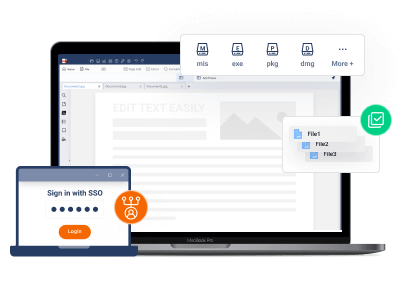







 Experience Now
Experience Now

