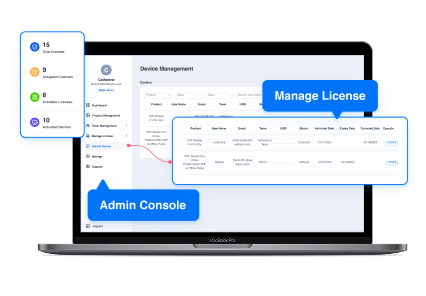
How to Plan Your Wedding Program (Template Available)

Planning a wedding involves dozens of details, but one of the most important pieces is your wedding program.
A well-structured wedding program helps guide your guests through the ceremony, outlining key events, special moments, and providing important information. It also sets the tone and style for the entire celebration, reflecting the theme of your big day.
How to Plan Your Wedding Program
Follow these steps to create a comprehensive wedding program that aligns with your vision for the day. You can also check out our other event templates to find something to suit your needs.
Step 1: Determine the Content
Before you start designing your program, think about what information you want to include. Common elements are:
- Cover Page
- Your names, wedding date, and location.
- A welcoming message to guests.
- Order of Ceremony
A step-by-step breakdown of how the ceremony will unfold (e.g., processional, readings, vows, exchange of rings).
- Names of the Wedding Party
Introduce your officiant, parents, bridesmaids, groomsmen, and anyone playing a special role (flower girl, ring bearer, etc.).
- Special Readings, Prayers, or Rituals
If your ceremony includes cultural traditions, prayers, or special readings, be sure to note them in the program.
- Thank You Message
A personal message thanking guests for attending and celebrating your special day.
- Reception Information
Include details on where and when the reception will take place if it follows the ceremony.
Step 2: Choose Your Style and Theme
The wedding program is an extension of your overall wedding theme, so it should reflect your style. Here are some popular wedding program formats:
- Classic & Elegant: Simple and sophisticated, often with a single page or booklet.
- Rustic & Whimsical: Programs printed on kraft paper or featuring playful fonts and designs.
Whatever your style, be consistent with your wedding invitations, signage, and other printed materials to create a cohesive look.
Step 3: Decide on Format and Length
Wedding programs can vary in length and format, depending on the formality of your ceremony and the amount of information you want to share.
- Single-Page Program: Ideal for short ceremonies or those looking for a simple and budget-friendly option. This format is easy to design and quick for guests to reference.
- Booklet Style: Best for longer or more detailed ceremonies. A multi-page program can include additional information like song lyrics, prayers, or explanations of cultural traditions.
Step 4: Personalize It
Make your wedding program feel personal and reflective of you as a couple. Here are some ways to add a personal touch:
- Quotes or Song Lyrics: Include a meaningful quote, a line from your wedding vows, or a lyric from a song you both love.
- Photos or Illustrations: Add photos from your engagement shoot or custom illustrations that match your wedding theme.
- Fun Facts: Share fun or light-hearted facts about the couple or bridal party members to entertain your guests.
Step 5: Proofread and Finalize
Before sending your program to the printer, double-check everything for accuracy. Proofread names, dates, and all information to avoid any last-minute changes. It’s also a good idea to share it with a trusted friend or family member for a second pair of eyes.
Wedding Program Template
Here’s an easy-to-use template that you can customize for your wedding. Feel free to adjust it to match the flow and structure of your ceremony.
Editing Your Wedding Program Design with PDF Reader Pro
You can download the latest version of PDF Reader Pro for FREE to start editing our template example.
Step 1: Download for Windows or Mac
Choose the appropriate version of the software below:
Step 2: Open the Template
Drag and drop or click "Open File" on the Home interface.
Step 3: Start Editing Your Wedding Ceremony
Use the annotation tools or "Edit PDF" options to add text and images.
A well-designed wedding program is not only a practical tool for guiding your guests but also a beautiful reflection of your unique love story.
We hope you found our guide helpful to create a wedding ceremony program that is both functional and personal.
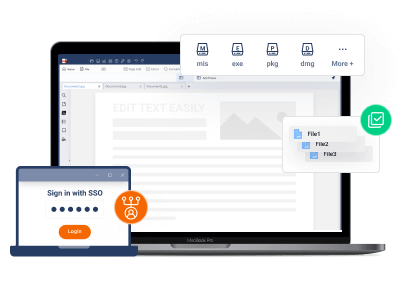






 Free Download
Free Download  Free Download
Free Download 
