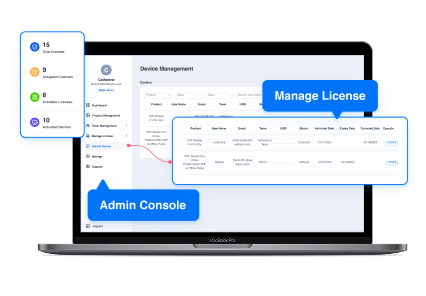
How to Generate Digital Signature Certificates

With the increasing need for remote verification and authorization, digital signature certificates have become a cornerstone of modern business and personal document management.
While DocuSign is a popular choice for this purpose, PDF Reader Pro offers a seamless and efficient alternative.
How to Generate Digital Signature Certificates with Windows
Step 1: Open PDF Reader Pro
Click on "Sign" and then "Create Signature Field".

Step 2: Area of Signature
Click on the area you would like to sign.

Step 3: Add Signature
Click "Add Digital Signature".
Step 4: Which Signature
Choose between using an existing file or creating a new digital signature.

Step 5: Details
Enter your professional details.

Step 6: Save
Save and place your digital signature
You can also check our resume resource on Employee Of The Month Certificate PDF Template.

How to Generate Digital Signature Certificates with Mac
Step 1: Open PDF Reader Pro
Click on "Digital Sign".

Step 2: Add a Signature
Click on "Configure New Digital ID".

Step 3: Save
Click "Save to File" and then "Continue".

Step 4: Choose Signature
Select your digital ID file.

Step 5: Details
Enter your professional details.

Step 6: Save File
Save your new file.

Step 7: Add into PDF
Place your new digital signature file in your PDF.
You can also check our recommendations for a Certificate of Completion PDF Template.
PDF Reader Pro is my go-to tool for signing documents; it's easy and efficient.

I particularly appreciate the option to encrypt my PDF files before sharing, ensuring that my sensitive information remains secure.
Overall, it's become an indispensable part of my daily workflow as both a content writer and in my personal life.
You can also check our resume resource on Soccer Certificate PDF Template.

How to Generate Digital Signature Certificates: FAQ
What File Types Can Be Signed with a Digital Signature Certificate?
Digital signature certificates can be applied to a wide range of file types. However, the most common and widely accepted format is PDF. Other formats like Word documents and image files can also be signed, depending on the software tool used.
Can I Use My Email Address to Verify a Digital Signature?
Yes, your email address can be linked to your digital signature. This adds an extra level of verification, as it ties the signature to your personal or professional identity.
Is Adobe Acrobat Necessary for Digital Signature Certificates?
While Adobe Acrobat is a popular choice for creating and applying digital signatures, it's not the only option. There are various other software tools, including Adobe Sign and other electronic signature software, that can generate and verify digital signatures.
How Does Adobe Sign Enhance the Level of Security for Digital Signatures?
Adobe Sign provides enhanced security features for digital signatures by using a key pair (public and private keys) for encryption, ensuring that the signatures are tamper-proof and the documents have not been altered after signing.
Can I Create a Digital Signature on a Touchscreen Device?
Yes, many electronic signature applications are compatible with touchscreen devices, allowing users to draw their signature directly on the screen. This is particularly useful for those who prefer a handwritten signature over a typed one.
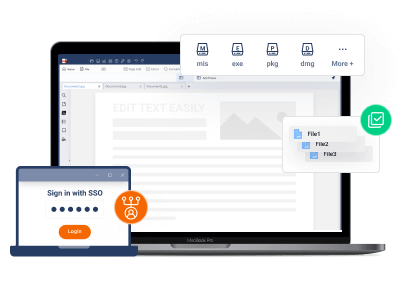







 Free Download
Free Download  Free Download
Free Download 
