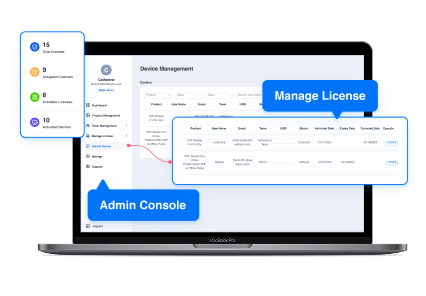
80 Form Statistics For Online Lead Generation Tactics

Forms are everywhere—on websites, apps, and surveys, collecting valuable information from users. But what do you do with that data once you've gathered it? That's where forms come in. Understanding the data collected through forms can reveal powerful insights about user behaviour, preferences, and pain points.
Analyzing these statistics is critical whether you want to improve user experience, increase engagement, or drive conversions. In this guide, we'll examine the essentials of form statistics, showing you how to interpret data effectively and use it to make informed decisions that enhance your forms' performance, such as PDF Reader Pro.
General Form Statistics
Forms are essential for gathering information online, whether you're signing up for a newsletter, purchasing, or providing feedback. They streamline the process of collecting user data, making interactions efficient and organized.
Suitable forms can enhance user experience, while poorly designed ones can frustrate users and lead to drop-offs. This section will explore what makes a form effective and how to optimize it for better engagement and results.
- On average, checkout forms take three minutes and 21 seconds to complete.1
- Pop-ups account for 66% of all signup forms, but landing pages have the highest signup rates at 23%.2
- Forms and other content above the fold capture 57% of page-viewing time.4
- Multi-page forms have an 86% completion rate, compared to just 14% for single-page forms.3
- In pop-ups, static forms outperform modal forms, with a success rate of 45.53% versus 25.96% for modal forms.2
- Google Forms gains at least 1 million new active users each month.3
- Only 40% of marketers use multi-step forms, but they have an 86% higher conversion rate than single-step forms.2
- Multi-page forms have an average completion rate of 13.85%.2
- Single-page forms have an average completion rate of 53%.2
- Forms with top-aligned labels have a median completion time of 15% faster than those with left-aligned labels.3
Physical and digital forms are critical in structuring human interaction, communication, and data collection. Historically, forms have evolved from simple clay tablets in ancient Mesopotamia to complex digital interfaces, reflecting the advancement of societies and technologies.
In the modern digital era, forms are essential for user experience design, enabling seamless interaction between users and systems. They facilitate various activities, from simple surveys to intricate applications, by organizing data input in a manageable, logical format. The design of a form can significantly impact user engagement and efficiency; thus, understanding human behaviour and ergonomics is crucial in form design.
By balancing simplicity and functionality, well-crafted forms can enhance accessibility and inclusivity, making information gathering and processing more efficient and effective. As technology advances, forms increasingly integrate AI and machine learning to predict user inputs and streamline processes, highlighting their evolving importance in digital communication and data management.
- Contact forms with CAPTCHA see 3.2% fewer submissions than those without.3
- Forms with privacy statements have a 19% higher success rate.3
- Creating easy-to-use forms increases the rate of first-time error-free submissions from 42% to 78%.5
- For optimal usability, buttons should be large, with touch targets typically around 9mm x 9mm.6
- Avoid using icon fonts, as they can be misinterpreted by software used by people with dyslexia.7
- Organizing similar input types improves user experience flow and prevents boredom or fatigue.7
- Users report a 31% higher satisfaction rate with forms that include inline validation.8
- 27% of the global online population uses mobile search. Providing a voice option for forms requiring extensive text input can be valuable.9
- Address fields typically take users approximately 7.4 seconds to complete.7
- By 2020, over a billion users had utilized Google Forms.3
Forms are essential for gathering user data and improving interactions. Well-designed forms can enhance user experience and provide valuable insights. Now that we've covered the basics, let's focus on online forms. We'll see how to make them more engaging, user-friendly, and effective.
Read here about how to create a form on a PDF.
Online Form Statistics
Online forms are vital to our digital interactions, from signing up for services to providing feedback. They simplify collecting and organizing user information, making online experiences smoother and more efficient.
However, the design and functionality of these forms can significantly impact user engagement and satisfaction. This section will look at creating effective online forms that enhance user experience and achieve your goals.
- 91% of internet users have utilized an online form to communicate with institutions.3
- Approximately 75% of users favor social login over traditional form registration.3
- Forms that take more than 30 seconds to complete experience a 12% decrease in success rate.3
- 53% of mobile users abandon a webpage if the form takes longer than 3 seconds to load.3
- The most effective CTA buttons use English action words like “get,” “reserve,” and “try” instead of “submit” or “enter.”2
- Average conversion rates for online shoppers in the U.S. are higher on desktops and tablets (3%) than on mobile devices (2%).2
- On average, checkout forms take three minutes and 21 seconds to complete.2
- Pop-ups constitute 66% of all signup forms, but landing pages achieve the highest signup rates at 23%.2
- Marketers who conduct A/B tests on their forms report, on average, 10% higher conversion rates than those who do not.2
- 36% of marketers never conduct user tests on their forms.2
- Using autofill in forms can boost conversion rates by more than 10%.2
- The average conversion rate for webinar registration pages is 30% from cold traffic.2
Online forms have revolutionized data collection and user interaction in the digital age, offering a streamlined, efficient way to gather information from diverse audiences. They are crucial tools in various sectors, from marketing and customer feedback to academic research and job applications.
Their dynamic design capabilities, including conditional logic and responsive layouts, enhance the user experience by tailoring questions based on previous answers and ensuring accessibility across devices. Moreover, online forms integrate seamlessly with databases and analytics tools, enabling real-time data processing and insights that drive strategic decision-making.
However, despite their advantages, the challenge remains to balance user convenience with privacy concerns, as data security and user trust are paramount in an era of increasing cyber threats.
- Adding 50 or more reviews per product can boost conversion rates by 4.6% in an ecommerce store or on an online order form.10
- Form conversions peak at 9 pm, suggesting that people prefer to complete forms, particularly order forms, from the comfort of their homes.10
- A 10% improvement in form usability can result in a 55% increase in sales.11
- Reducing the number of fields in a form from 11 to 4 can lead to a 120% increase in form submissions.11
- Short forms outperform long forms by 160%.2
- Nearly 75% of companies utilize online forms for lead generation.11
- Forms with images achieve a 52.7% conversion rate, compared to a 50.6% rate for forms without images.11
- Users reported a 31% higher satisfaction rate when using forms with inline validation.7
- Additionally, users completed forms with inline validation 42% faster than those without.7
- Multi-column formats take 15.4 seconds longer to complete compared to single-column layouts.7
- The number of users completing forms increased by 22% using inline validation.7
- SaaS companies using forms have a conversion rate of 2.4%.7
- Quiz forms have the potential to triple conversion rates.7
Online forms are essential for collecting user information and improving digital interactions. You can boost completion rates and gather valuable data by making them user-friendly and engaging. Now that you know how to create effective online forms, it's time to tackle a common challenge: form abandonment. The following section will explain why users abandon forms and how to address this issue.
Form Abandonment Statistics
Form abandonment is a common issue where users start filling out a form but leave before completing it. This can lead to lost opportunities and incomplete data. Understanding why users abandon forms is an excellent way to improve your form's design and functionality. This section looks at the main reasons for form abandonment and provides strategies to reduce it, ensuring more users complete your forms.
- 67% of users will abandon your form if any part of it is challenging to navigate.10
- 30% of U.S. ecommerce users have abandoned a form because it was too lengthy.3
- Approximately 81% of individuals have abandoned an online form due to excessive personal information requests.3
- 53% of mobile users leave a webpage if the form takes more than three seconds to load.3
- Travel booking forms tend to have higher abandonment rates due to their length and complexity.7
- Research shows that 76.9% of shoppers abandon checkout forms before completing their purchase.7
- Notably, approximately 12% of users are more likely to abandon an online checkout form if it lacks trust badges, showing the importance of these design elements in maintaining user trust and engagement.7
- The research findings indicate that 60% of job seekers will likely abandon a form before completing it. This statistic highlights the need for HR professionals to prioritize user-friendly form design.7
- Around 37% of people are likely to abandon a form if it asks for a phone number unless the phone number field is optional.7
- Email and phone number questions contribute to form abandonment, with rates of 6.4% for email and 6.3% for phone numbers.7
- The abandonment rate for the password field is significantly higher, with an average of 10.5%.7
Form abandonment is a significant issue plagues online interactions, reflecting a critical friction point in the user experience. High abandonment rates often indicate that forms are too lengthy, complex, or intrusive, discouraging users from completing them.
Factors such as unclear instructions, irrelevant mandatory fields, or a lack of mobile optimization further exacerbate this problem. Additionally, users are increasingly wary of sharing personal information due to privacy concerns, amplifying abandonment rates.
To combat this, businesses must prioritize form usability by simplifying questions, offering progress indicators, and ensuring forms are responsive and secure. By addressing these pain points, companies can reduce abandonment rates, improve conversion rates, and increase overall customer satisfaction.
- If they receive a link to an incomplete form, 20% of users who partially complete it will return to finish it.1
- Forms with radio buttons can be completed on average 2.5 seconds faster than those with dropdown selection fields.1
- It's alarming to note that over 67% of site visitors will permanently abandon a form if they encounter any issues; only 20% will follow up with the company in any way. This highlights the urgency of resolving any form of issue.1
- 50% of employers believe that the length of their job application forms effectively weeds out applicants who must be committed to finishing.1
Addressing form abandonment can significantly improve your data collection. Understanding the reasons behind it and making strategic adjustments can reduce drop-offs and boost form completion rates. With this knowledge, you're ready to optimize your forms further. Next, let's examine how to create effective lead-generation forms to capture potential customers and drive growth.
Lead Generation Form Statistics
Lead generation forms are pivotal for capturing potential customers and growing your business. These forms help you gather contact information from interested users, turning them into valuable leads. A well-designed lead generation form can significantly boost your conversion rates. This section will discuss the critical elements of an effective lead generation form and how to optimize it for the best results.
- Half (50%) of marketers report that traditional forms are their primary tool for lead generation.3
- Online forms accessed through the Google Chrome browser had a conversion rate of 46.01%.7
- Forms accessed via the Safari browser had a conversion rate of 45.20%.7
- The Samsung browser showed a form conversion rate of 40.61%.7
- Internet Explorer users experienced a conversion rate of 43.62%.7
- Opera users saw a conversion rate of 45.00% for online forms.7
- Edge browser users had a slightly higher conversion rate at 46.71%.7
- 80% of marketers believe that automation drives more leads, and 77% of those using automation software like WPForms convert more leads than those who do not use automation.2
- Companies that generate 40% or more of their leads through online methods, such as online forms, grow four times faster than those relying more on offline channels.2
- On average, inbound lead generation, using methods like online forms, costs 67% less than traditional outbound marketing and proves more effective.2
Lead generation forms are essential in digital marketing, converting website visitors into potential customers. These forms, appearing as pop-ups, landing page elements, or embedded content, capture user information like names and email addresses.
Their effectiveness relies on simplicity, relevance, and incentive. A good form minimizes fields to reduce user friction, asks questions aligned with the audience's interests, and offers incentives such as exclusive content or discounts.
Strategic placement and timing, such as exit-intent pop-ups, also enhance conversion rates. Effective lead generation forms increase a business's contact database and provide data for personalized marketing, driving higher customer acquisition and retention.
- When it comes to lead generation, web forms are the champions. 49.7% of marketers identify them as their highest converting tool.2
- The market for form automation software is projected to exceed $26 billion by 2026.2
- Interactive content, including online surveys and calculators, can increase conversions by four times.2
- Up to 61% of companies cite a need for more resources as the most significant hurdle in generating more leads.10
- 58% of businesses intend to increase their lead generation budget.10
- By embracing automation in lead management through contact forms, companies can look forward to a promising 10% revenue increase within six to nine months, a tangible testament to the power of technology.10
- Lead generation forms have an average completion rate of 17%.11
- Industries with the highest form conversion rates are charities at 25%, education at 23%, and healthcare at 22%.11
- Requiring professional email addresses in a form results in an average conversion rate decrease of 52%.12
- Buyers may provide fake email addresses to bypass this form requirement or abandon the landing page out of frustration.12
Optimizing your lead generation form is essential for capturing valuable leads and driving business growth. Focusing on user experience and including critical elements can significantly increase conversion rates. With these strategies in place, you're well on your way to turning interested users into loyal customers. Implement these tips and watch your lead-generation efforts pay off.
Frequently Asked Questions
How important is mobile responsiveness for forms?
This is extremely important. With the increasing use of mobile devices, forms must be responsive to ensure usability across different screen sizes. A mobile-responsive form improves user experience and reduces abandonment rates.
What are the best practices for securing data submitted through forms?
Best practices include using HTTPS to encrypt data, validating and sanitizing input to prevent injection attacks, implementing CAPTCHA to prevent bots, and adhering to data privacy regulations like GDPR.
How can I ensure my forms are accessible to users with disabilities?
Ensure accessibility by using proper HTML semantics, providing labels for all form elements, enabling keyboard navigation, using ARIA attributes for screen readers, and testing with accessibility tools.
How can I integrate forms with other systems?
Integrate forms with CRM systems, email marketing platforms, and databases using APIs. This allows for seamless data flow and enhances efficiency in managing and utilizing form data.
What can affect the performance of forms on a website?
Performance can be affected by server response time, form complexity, third-party integrations, and the efficiency of client-side scripts. Optimizing these elements can improve form loading and submission times.
Sources
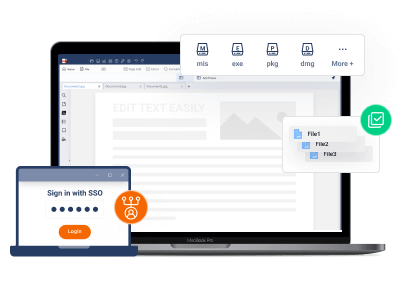







 Free Download
Free Download  Free Download
Free Download 
