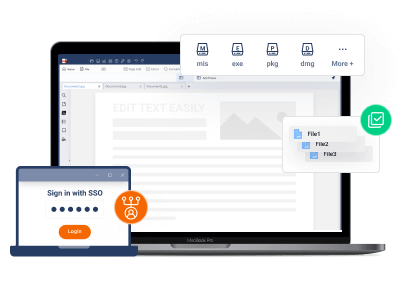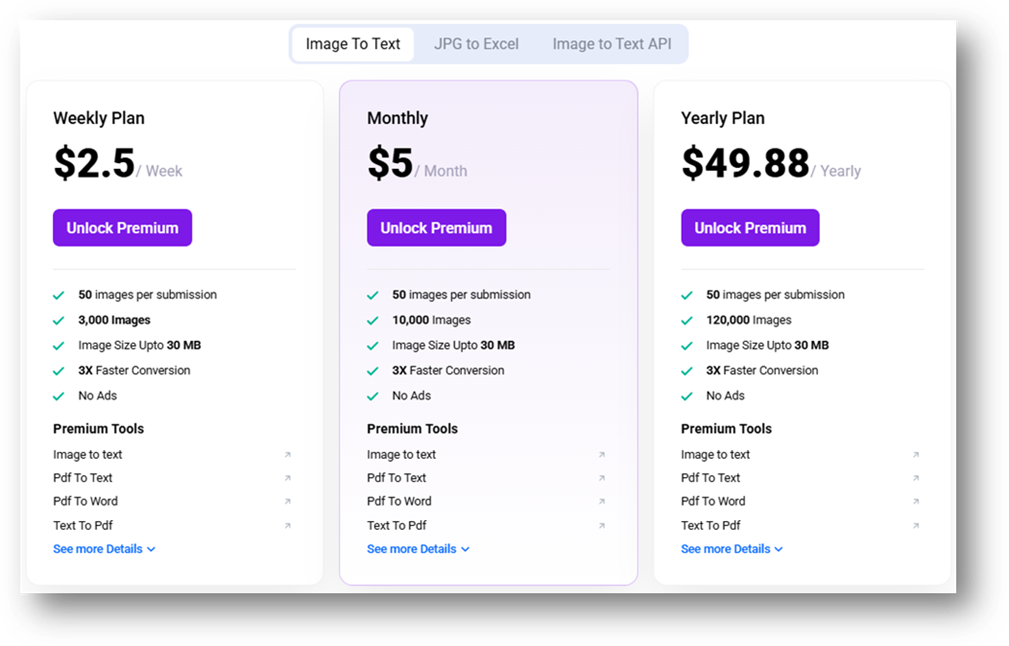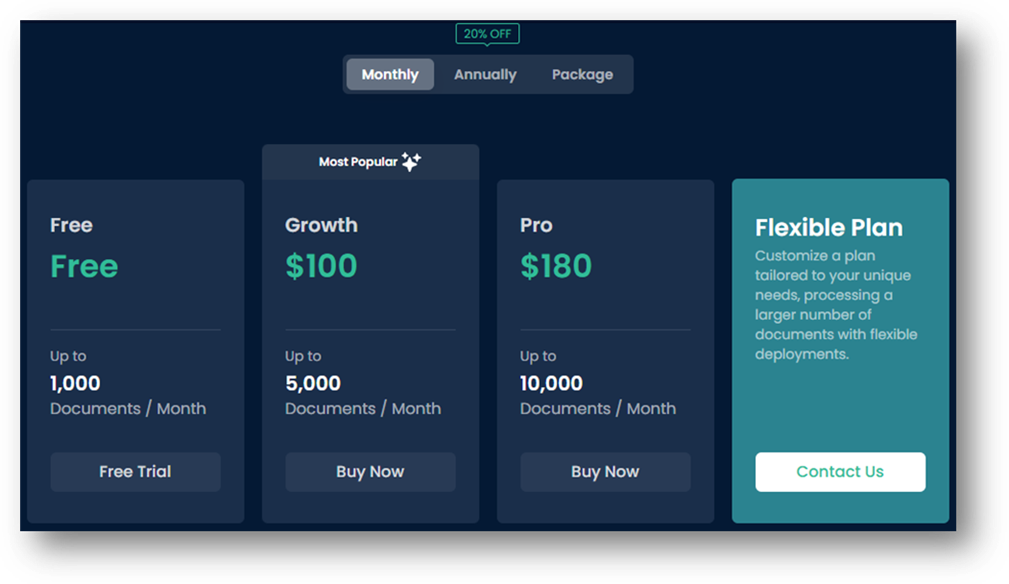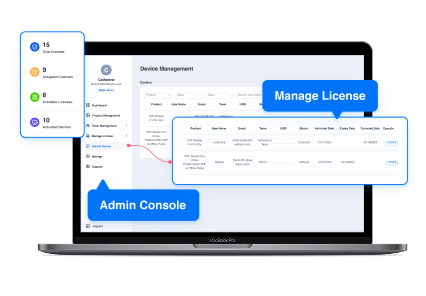
Ideal Online Tools to Convert a PDF to Word?
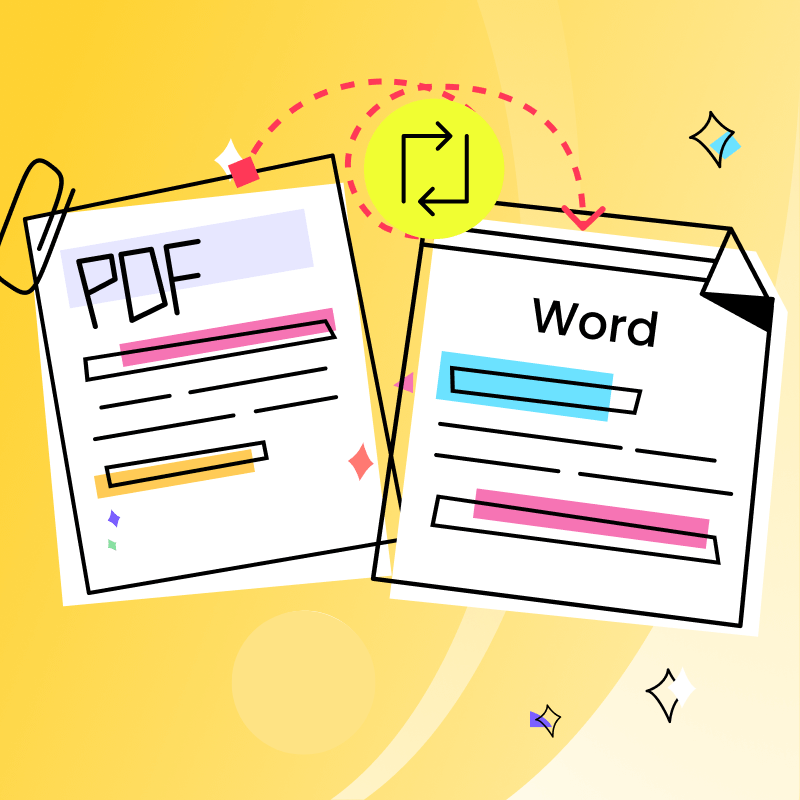
PDF and Word are two famous file formats that are used to create, save, and share content worldwide. However, PDFs tend to be a bit more stubborn when it comes to editing them versus DOC or .DOCX documents.
This is why it is a good idea to convert from PDF to a Word document for easy access to information without any hiccups.
A straightforward way would be to open a PDF viewer/editor application like Adobe Acrobat DC and export the file as a Word document. But those who cannot install or use such software, may pivot toward using online converters.
In this post, we will cover 5 ideal online tools that can help you convert a PDF to Word quickly and efficiently. Read till the end to uncover all the details about today’s topic.
Top 5 Online PDF to Word Converters
Below are the top 5 online PDF to Word converters that have been tested thoroughly and that I think are worthwhile. With that said, we recommend that you keep exploring more options and take our list as a starting point rather than the other way around.
1) Adobe Acrobat
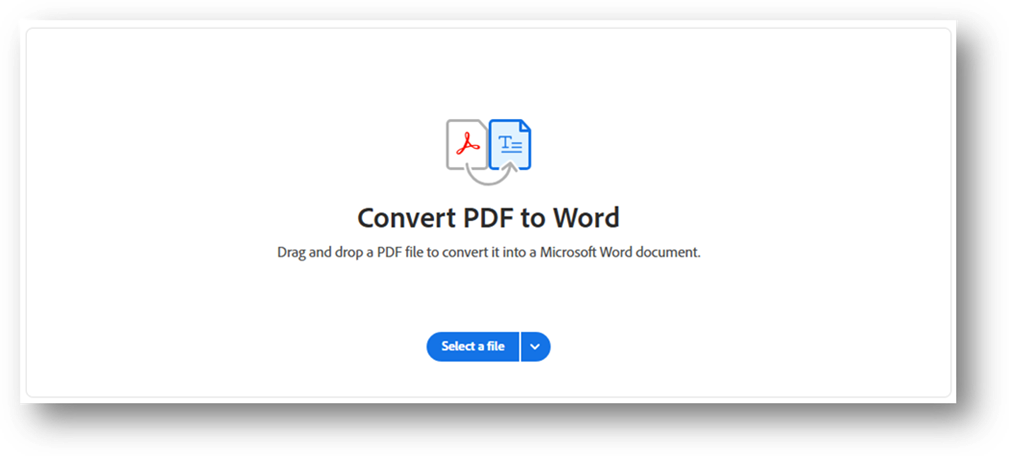
Starting our list with Adobe Acrobat’s PDF to Word Converter which offers free functionality but requires registration (sign-up) to continue. The tool officially comes from the company that made PDFs. So, it is no surprise that this tool is made up as a comprehensive solution for people looking to make their documents easily editable.
Key Features:
- Upload Files from Multiple Sources: With this tool, you can upload your PDF from your local storage, or any other online storage like Google Drive, OneDrive, etc.
- Preview & Edit the Converted File: Once converted, you do have the option to edit the file on the platform before downloading thanks to built-in MS Office capabilities.
- Function with High Accuracy: Adobe’s functionality is always very accurate; however, it is a lot slower than we initially expected.
Pricing:
It is free to use the PDF to Word Converter from Adobe. However, if you look to batch-process files or utilize the extended editing features on the platform, then you’ll need to buy the premium starting at $22.99/month.
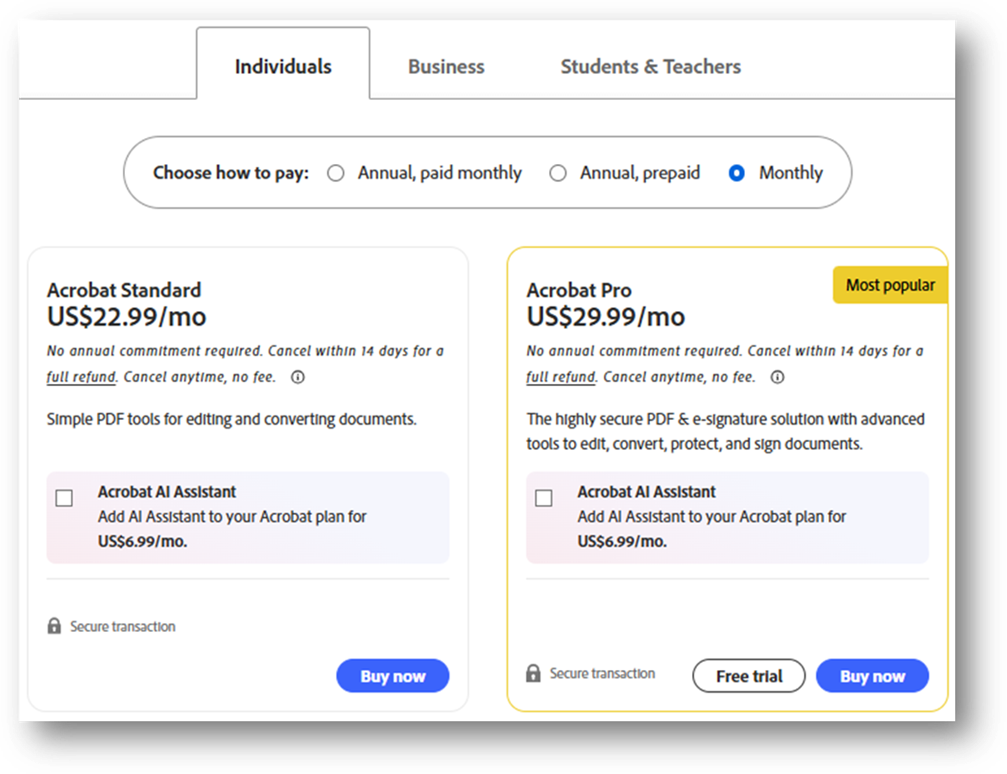
2) PDF Reader Pro PDF to Word - Totally free and No Limitation
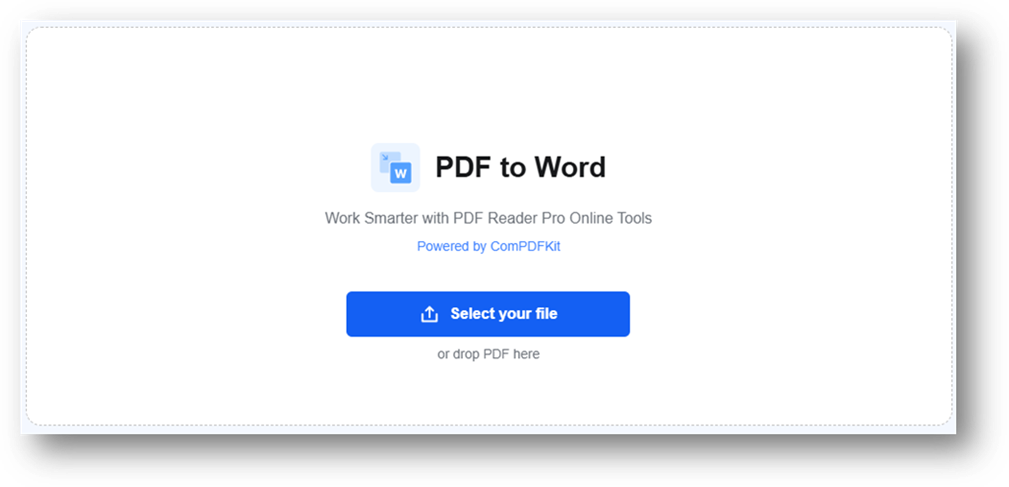
The next tool on our list comes from PDF Reader Pro. The best part about this converter is its ability to work without requiring any registration process. It is a completely free-to-use option for unlimited PDF-to-Word conversions.
Key Features:
- Multiple Types of PDFs Supported: The tool supports PDFs of many types, like PDF/A, PDF/X, etc.
- High Data Security: Upload your files carefree to the platform without the risk of losing crucial data.
- API Available to Boost Productivity: You can implement the PDF to Word Converter’s API directly into your system and applications to smooth out workflows.
Pricing:
The free online tools only allows you to convert from PDF to Word format but doesn’t unlock any PDF editing, compressing, or sharing capabilities. For that, you’ll need to pay a starting fee of $69.99/year, which will grant you a lot of other features as well.
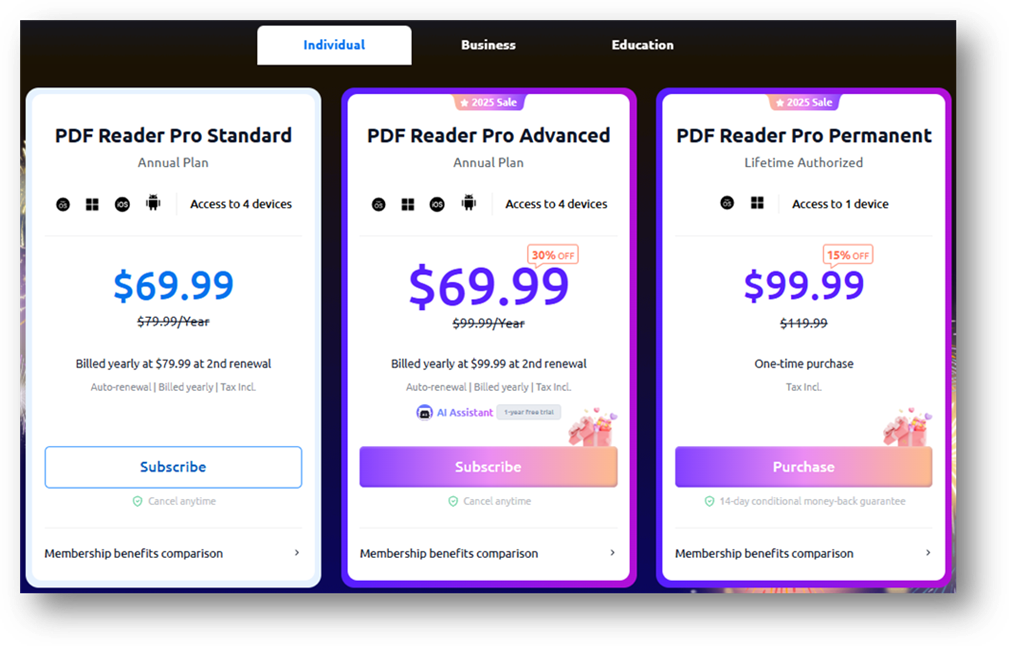
3) Imagetotext.info

The imagetotext.info’s PDF to Word converter is a delightful treat. It is free to use for documents up to 5 pages long. It requires no sign-ups to function and comes with support for 6 global languages to cater to international markets’ needs.
Key Features:
- Converts 3 PDFs to Word at Once: By converting multiple documents at once, you can save time with repetitive tasks and achieve your agenda for the day quickly.
- Incredibly Fast Conversion Speeds: Out of all three tools we’ve seen so far, this one has the best conversion speeds from PDF to Word.
- Keeps all the Formatting Intact: The online utility ensures that the formatting in the source file remains unchanged in the output document.
Pricing:
Imagetotext.info’s PDF-to-Word converter has limitations in the free version regarding the number of queries you can process and the file size you can upload, which is capped at 5 MB. However, these restrictions can be lifted for just $5/month.
4) ComPDF Converter
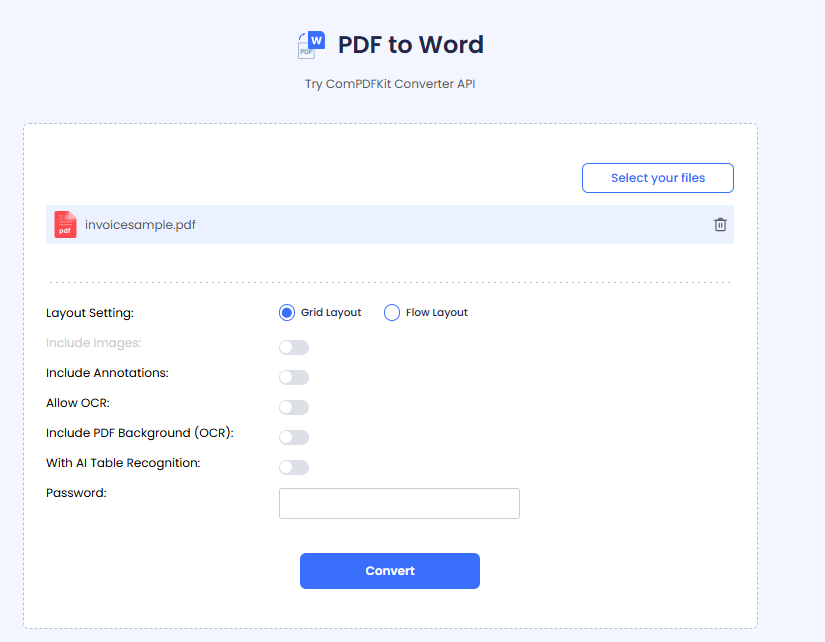
ComPDF is a popular free platform that provides a plethora of PDF conversion tools. It also gives its users access to API calls, allowing enterprises to perform various functionalities with flexibility and ease.
Key Features:
- Choose between Grid and Flow Layouts: Grid is for documents with a lot of tabular data, graphs, charts, etc., while the Flow layout is perfect to keep the formatting intact of text-centric files.
- Built-in OCR Option: While converting from PDF to Word form, the tool also performs Optical Character Recognition (OCR) to make text readable, editable, and updatable from images.
- Chat and Email Support Available: Quickly get in touch with the experts if you run into any sort of problems.
API Pricing:
The basic version of the PDF-to-Word converter does not support batch processing. However, you can pay $100/month to upgrade the cap from 1000 documents per month to 5000 per month and unlock the capability of converting multiple files at once.
5) Smallpdf
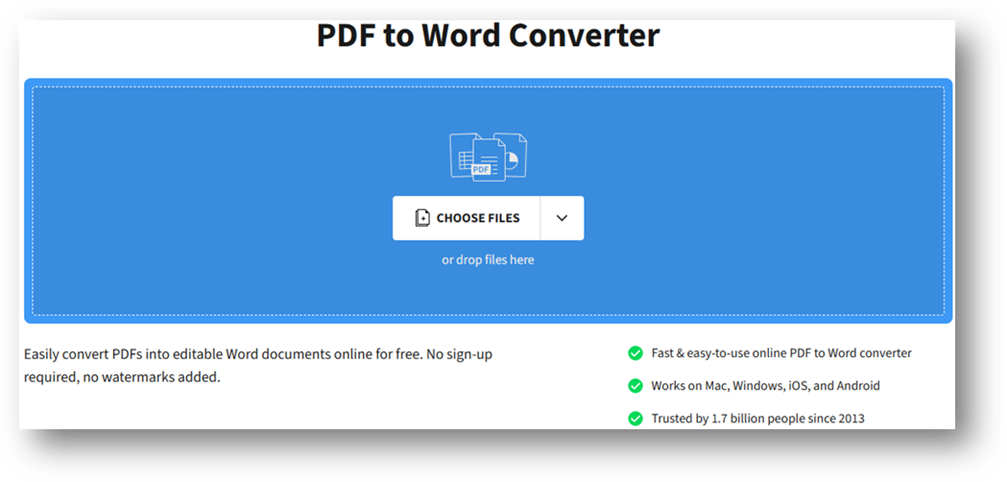
The final PDF to Word converter is from the famous online platform, called SmallPDF. This fast and accurate tool functions smoothly and requires no sign-ups to perform the procedure.
Key Features:
- Leaves no Watermarks: Unlike other tools in the space, SmallPDF’s PDF to Word converter does not leave a brand watermark in the converted file.
- Works on Multiple Types of Devices: Regardless of the operating system, iOS, Windows, Android, etc., the converter works accurately without any hiccups.
- PDF Conversion without Losing Quality: No matter the type of content in your PDF, this tool will ensure that it is transferred with the same quality to a Word document without any data loss.
Pricing:
While the free version is quick and accurate in its work, you can’t get access to the platform’s cloud storage or gain access to its many other features. Like, electronic signatures, OCR, editing PDFs, etc. For that, pay a premium starting at $12/month.
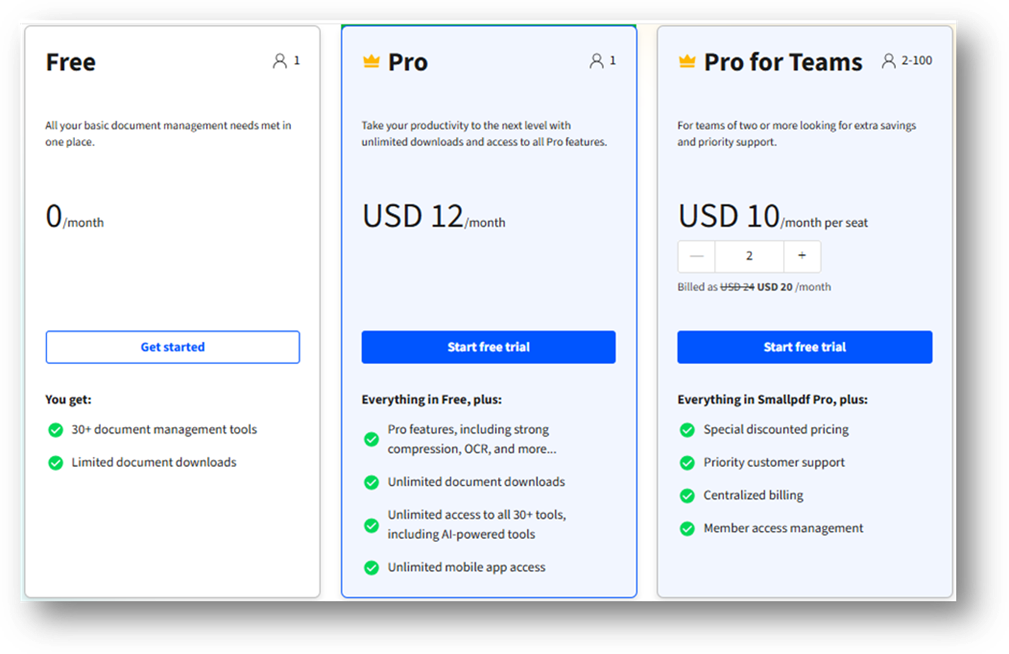
Final Words
Converting PDFs to Word documents enhances accessibility and editing ease. Today, many online tools can facilitate this process by allowing quick file conversions for effective document management.
The PDF to Word Converters we discussed in this post were from Adobe Acrobat, PDF Reader Pro, Imagetotext.info, ComPDF, and Smallpdf. Each of these tools offers unique features like high accuracy, security, etc.
Although the base variants of the converters are free, you may be required to purchase the premium to elevate functionality.