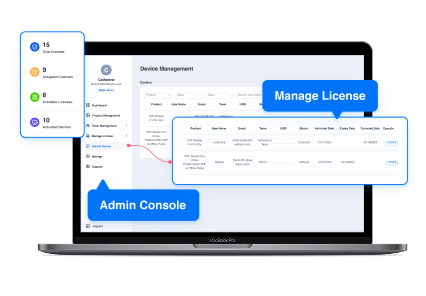
Top Adobe Acrobat Alternatives for PDF Management

In today's digital world, managing PDF documents efficiently is essential for both personal and professional tasks. While Adobe Acrobat has long been the go-to software for handling PDFs, there are numerous alternatives available that offer similar, if not superior, features.
Exploring these alternatives can provide you with a range of tools tailored to your specific needs, often at a more affordable price point. This article presents a comprehensive review of the top Adobe Acrobat alternatives to help you manage your PDF documents with ease and efficiency.
Comparison Table of Adobe Acrobat Alternatives
To help you quickly compare the key features and pricing of the Adobe Acrobat alternatives discussed, here's a comparison table summarizing the main aspects of each tool:
| Feature/Tool | LynxPDF Editor | EaseUS PDF Editor | PDF24 Creator | Sejda | Nitro PDF Pro | Foxit PDF Editor | Readdle PDF Expert | PDF Architect |
| Platforms | Windows, macOS, iOS, Android | Windows, macOS | Windows | Windows, macOS, Linux, Web | Windows, macOS, iOS | Windows, macOS, Mobile | macOS, iOS | Windows |
| Price Range | Free, $89.99 (1 user) | $19.95 (monthly), $79.95 (lifetime) | Free | $5 (week), $63 (annual) | $14.39 (monthly), $215.99 (one-time) | $149/yr, $183/yr |
$79.99 (yearly), $139.99 (lifetime) | $0, $69, $89, $129 (yearly) |
| Text and Image Editing | ✔ | ✔ | ✔ | ✔ | ✔ | ✔ | ✔ | ✔ |
| Annotations and Comments | ✔ | ✔ | ✔ | ✔ | ✔ | ✔ | ✔ | ✔ |
| OCR | ✔ | ✔ | ✔ | ✔ | ✔ | ✔ | ✔ | ✔ (Pro + OCR) |
| Form Creation and Filling | ✔ | ✔ | ✔ | ✔ | ✔ | ✔ | ✔ | ✔ (Pro and above) |
| Security Features | ✔ | ✔ | ✔ | ✔ | ✔ | ✔ | ✔ | ✔ |
| Collaboration Tools | ✔ | ✔ | ✔ | ✔ | ✔ | ✔ | ✔ | ✔ |
| Conversion Tools | ✔ | ✔ | ✔ | ✔ | ✔ | ✔ | ✔ | ✔ |
| Additional Features | OCR, Cloud Integration | OCR, Cloud Integration | OCR, Cloud Integration | OCR, Cloud Integration | OCR, Cloud Integration | OCR, Cloud Integration | OCR, Cloud Integration | OCR (Pro + OCR), Cloud Integration |
1. LynxPDF Editor

LynxPDF Editor is a comprehensive PDF management tool designed for both individual and business needs. It provides a wide array of features that allow users to edit, create, convert, and manage PDF documents efficiently. Known for its user-friendly interface and robust functionality, LynxPDF Editor is an excellent alternative to Adobe Acrobat.
Pricing
The pricing for LynxPDF Editor is tiered based on the number of users:
- 1 User: USD $89.99 each
- 2-4 Users: USD $76.49 each (Save 15%)
- 5-9 Users: USD $67.49 each (Save 25%)
- 10-29 Users: USD $62.99 each (Save 30%)
- 30-99 Users: USD $58.49 each (Save 35%)
- 100+ Users: USD $49.49 each (Contact for up to 50% OFF)
Ease of Use
LynxPDF Editor features an intuitive interface designed for ease of use. The layout is simple, making it easy for users to navigate and utilize the tool’s functionalities without a steep learning curve. Both beginners and advanced users will find it straightforward to use.
Compatibility
LynxPDF Editor supports a wide range of platforms and integrates well with other software and services. It works on Windows, macOS, iOS, and Android, ensuring flexibility and convenience. Additionally, it integrates seamlessly with popular cloud storage services and office applications.
Editing Tools
LynxPDF Editor is equipped with powerful editing tools for modifying text and images within PDF documents, adding annotations, and securely redacting sensitive information.
- Text and Image Editing: Easily edit text and images in your PDF files.
- Annotations and Comments: Add notes, comments, and highlights for better collaboration.
- Redaction Capabilities: Securely redact sensitive information.
Creation and Conversion
LynxPDF Editor enables users to generate PDFs from various file formats and convert PDFs to other formats. This versatility ensures efficient document handling.
- Create PDFs from Various File Formats: Supports creation from Word, Excel, PowerPoint, and other formats.
- Convert PDFs to Other Formats: Easily convert PDFs to Word, Excel, and other popular file formats.
Document Management
LynxPDF Editor provides tools for organizing, merging, splitting, and rearranging PDF documents. These features help maintain an efficient workflow.
- Organize and Manage Files: Efficient file management tools keep your documents well-organized.
- Merge and Split PDFs: Combine multiple PDFs into one or split a large PDF into smaller files.
- Page Extraction and Rearrangement: Extract and rearrange pages as needed.
Security Features
LynxPDF Editor offers robust security features to protect your documents from unauthorized access and tampering.
- Password Protection: Protect your PDFs with passwords to restrict access.
- Encryption: Advanced encryption ensures the security of your sensitive data.
- Digital Signatures and eSignatures: Sign documents electronically to verify authenticity and integrity.
Collaboration Tools
Collaborate effectively with LynxPDF Editor’s real-time collaboration, commenting, and sharing features. These tools facilitate teamwork and streamline document reviews.
- Real-Time Collaboration: Work on documents simultaneously with others.
- Commenting and Review Features: Facilitate feedback and reviews with comprehensive commenting tools.
- Sharing Options: Easily share documents via email or cloud services.
Performance
LynxPDF Editor is designed for speed and efficiency, ensuring smooth handling of large files and batch processes without compromising stability.
- Speed and Efficiency: Fast processing ensures minimal delays.
- Handling Large Files and Batches: Efficiently manage large files and batch processes.
- Stability and Reliability: Reliable performance with minimal crashes or issues.
Additional Features
LynxPDF Editor includes several additional features to enhance your document management experience.
- Optical Character Recognition (OCR): Convert scanned documents into editable text.
- Form Creation and Filling: Easily create and fill out forms within your PDFs.
- Integration with Cloud Services: Connect with Dropbox, Google Drive, and other cloud services.
Support and Resources
LynxPDF Editor provides extensive support and resources to ensure users can get the most out of the software. A responsive customer support team is available to assist with any issues. Users also have access to a wealth of online resources, including tutorials and documentation. An active community forum is available for additional support and tips.

 Admin Console
Admin Console Custom Business Stamps
Custom Business Stamps System Integration
System Integration Digital Signatures
Digital Signatures
2. EaseUS PDF Editor

EaseUS PDF Editor is a versatile PDF management tool that offers a variety of features for creating, editing, and converting PDF documents. It is designed to cater to the needs of both individual users and businesses, providing a user-friendly interface and robust functionality.
Pricing
EaseUS PDF Editor offers several pricing plans to suit different needs:
- 1-Month Plan: $19.95 (Auto-Renew, Cancel Anytime)
- 1-Year Plan: $49.95 (Auto-Renew, Cancel Anytime)
- Lifetime Upgrades: $79.95 (One-time Price)
- Business Plan: Customized License (Contact EaseUS for pricing)
Ease of Use
EaseUS PDF Editor is designed to be easy to use, with a clean and straightforward interface. Users can quickly navigate through the features and tools, making it accessible even for those who are not tech-savvy.
Compatibility
EaseUS PDF Editor is available for Windows and provides excellent integration with other software and services. It supports various file formats for conversion and integrates well with popular cloud storage services.
Editing Tools
EaseUS PDF Editor offers powerful editing tools that allow users to modify text and images, add annotations, and redact sensitive information within their PDF documents.
- Text and Image Editing: Easily edit text and images in your PDF files.
- Annotations and Comments: Add notes, comments, and highlights for better collaboration.
- Redaction Capabilities: Securely redact sensitive information to protect your data.
Creation and Conversion
This tool supports creating PDFs from various file formats and converting PDFs to other formats, making document handling flexible and efficient.
- Create PDFs from Various File Formats: Supports creation from Word, Excel, PowerPoint, and other formats.
- Convert PDFs to Other Formats: Easily convert PDFs to Word, Excel, and other popular file formats.
Document Management
EaseUS PDF Editor includes features for organizing, merging, splitting, and rearranging PDF documents, helping users maintain an efficient workflow.
- Organize and Manage Files: Keep your documents well-organized with efficient file management tools.
- Merge and Split PDFs: Combine multiple PDFs into one document or split a large PDF into smaller files.
- Page Extraction and Rearrangement: Extract and rearrange pages as needed.
Security Features
The software provides robust security features to ensure documents are protected from unauthorized access and tampering.
- Password Protection: Protect your PDFs with passwords to restrict access.
- Encryption: Advanced encryption ensures the security of your sensitive data.
- Digital Signatures and eSignatures: Sign documents electronically to verify authenticity and integrity.
Collaboration Tools
EaseUS PDF Editor supports real-time collaboration, commenting, and sharing features to facilitate teamwork and streamline document reviews.
- Real-Time Collaboration: Work on documents simultaneously with others.
- Commenting and Review Features: Facilitate feedback and reviews with comprehensive commenting tools.
- Sharing Options: Easily share documents via email or cloud services.
Performance
Designed for speed and efficiency, EaseUS PDF Editor ensures smooth handling of large files and batch processes without compromising stability.
- Speed and Efficiency: Fast processing ensures minimal delays.
- Handling Large Files and Batches: Efficiently manage large files and batch processes.
- Stability and Reliability: Reliable performance with minimal crashes or issues.
Additional Features
EaseUS PDF Editor includes several additional features to enhance the document management experience.
- Optical Character Recognition (OCR): Convert scanned documents into editable text.
- Form Creation and Filling: Easily create and fill out forms within your PDFs.
- Integration with Cloud Services: Connect with Dropbox, Google Drive, and other cloud services.
Support and Resources
EaseUS provides extensive support and resources to ensure users can get the most out of the software. A responsive customer support team is available to assist with any issues. Users also have access to a wealth of online resources, including tutorials and documentation. An active community forum is available for additional support and tips.
3. PDF24 Creator

PDF24 Creator is a free and versatile PDF management tool that offers a wide range of features for creating, editing, converting, and organizing PDF documents. It is designed to be user-friendly and accessible to both individual users and businesses.
Pricing
PDF24 Creator offers a free version with robust functionality, as well as additional fax services with different plans:
- Free Plan: $0 per month
- Small Plan: €5 per month
- Large Plan: €11.31 per month (9.50 € Plus VAT)
Each plan includes different features for faxing services, with higher-tier plans providing more outbound fax pages, unlimited inbound fax pages, and additional fax numbers.
Ease of Use
PDF24 Creator is designed to be easy to use, with a simple and straightforward interface. The software is intuitive, making it easy for users to navigate and utilize its features without requiring extensive training or experience.
Compatibility
PDF24 Creator is compatible with Windows and integrates well with other software and services. It supports various file formats for conversion and works seamlessly with popular cloud storage services.
Editing Tools
PDF24 Creator provides a range of editing tools that allow users to modify text and images within their PDF documents, add annotations, and securely redact sensitive information.
- Text and Image Editing: Edit text and images within your PDFs.
- Annotations and Comments: Add notes, comments, and highlights for better collaboration.
- Redaction Capabilities: Securely redact sensitive information.
Creation and Conversion
This tool supports the creation of PDFs from various file formats and converting PDFs to other formats, making document handling flexible and efficient.
- Create PDFs from Various File Formats: Supports creation from Word, Excel, PowerPoint, and other formats.
- Convert PDFs to Other Formats: Easily convert PDFs to popular file formats like Word and Excel.
Document Management
PDF24 Creator includes features for organizing, merging, splitting, and rearranging PDF documents, helping users maintain an efficient workflow.
- Organize and Manage Files: Efficient file management tools to keep your documents organized.
- Merge and Split PDFs: Combine multiple PDFs into one document or split a large PDF into smaller files.
- Page Extraction and Rearrangement: Extract and rearrange pages as needed.
Security Features
The software provides robust security features to ensure documents are protected from unauthorized access and tampering.
- Password Protection: Protect your PDFs with passwords to restrict access.
- Encryption: Advanced encryption ensures the security of your sensitive data.
- Digital Signatures and eSignatures: Sign documents electronically to verify authenticity and integrity.
Collaboration Tools
PDF24 Creator supports collaboration features, making it easy to share and work on documents with others.
- Sharing Options: Easily share documents via email or cloud services.
Performance
Designed for speed and efficiency, PDF24 Creator ensures smooth handling of large files and batch processes without compromising stability.
- Speed and Efficiency: Fast processing ensures minimal delays.
- Handling Large Files and Batches: Efficiently manage large files and batch processes.
- Stability and Reliability: Reliable performance with minimal crashes or issues.
Additional Features
PDF24 Creator includes several additional features to enhance the document management experience.
- Optical Character Recognition (OCR): Convert scanned documents into editable text.
- Form Creation and Filling: Easily create and fill out forms within your PDFs.
- Integration with Cloud Services: Compatible with Dropbox, Google Drive, and other cloud services.
Support and Resources
PDF24 Creator provides extensive support and resources to ensure users can get the most out of the software. A responsive customer support team is available to assist with any issues. Users also have access to a wealth of online resources, including tutorials and documentation. An active community forum is available for additional support and tips.

4. Sejda

Sejda is a versatile PDF management tool that offers a variety of features for editing, merging, splitting, and converting PDF documents. It provides both online and desktop solutions, making it accessible and convenient for users.
Pricing
Sejda offers several pricing plans tailored for both personal and business use:
Personal Plans:
- Web Week Pass: $5 for 7 days (one-time payment)
- Web Monthly: $7.50 per month (recurring billing)
- Desktop + Web Annual: $63 per year (recurring billing)
Business Plans:
- Web Week Pass: $4 per user for 7 days (one-time payment, 20% volume discount for 10 users)
- Web Monthly: $6 per user per month (recurring billing, 20% volume discount for 10 users)
- Desktop + Web Annual: $50.40 per user per year (recurring billing, 20% volume discount for 10 users)
Ease of Use
Sejda is designed to be user-friendly with an intuitive interface that allows users to navigate and use its features easily. Whether you are a beginner or an advanced user, Sejda offers a seamless experience.
Compatibility
Sejda is available on multiple platforms, including Windows, macOS, Linux, and web, providing flexibility and convenience. It integrates well with various office applications and cloud storage services.
Editing Tools
Sejda offers a comprehensive set of editing tools that allow users to modify text and images, add annotations, and redact sensitive information within their PDF documents.
- Text and Image Editing: Easily edit text and images in your PDF files.
- Annotations and Comments: Add notes, comments, and highlights for better collaboration.
- Redaction Capabilities: Securely redact sensitive information.
Creation and Conversion
Sejda supports the creation of PDFs from various file formats and converting PDFs to other formats, ensuring versatile document handling.
- Create PDFs from Various File Formats: Supports creation from Word, Excel, PowerPoint, and other formats.
- Convert PDFs to Other Formats: Easily convert PDFs to Word, Excel, and other popular file formats.
Document Management
Sejda includes features for organizing, merging, splitting, and rearranging PDF documents, helping users maintain an efficient workflow.
- Organize and Manage Files: Efficient file management tools to keep your documents organized.
- Merge and Split PDFs: Combine multiple PDFs into one document or split a large PDF into smaller files.
- Page Extraction and Rearrangement: Extract and rearrange pages as needed.
Security Features
Sejda provides robust security features to ensure documents are protected from unauthorized access and tampering.
- Password Protection: Protect your PDFs with passwords to restrict access.
- Encryption: Advanced encryption ensures the security of your sensitive data.
- Digital Signatures and eSignatures: Sign documents electronically to verify authenticity and integrity.
Collaboration Tools
Sejda supports collaboration features, making it easy to share and work on documents with others.
- Sharing Options: Easily share documents via email or cloud services.
Performance
Designed for speed and efficiency, Sejda ensures smooth handling of large files and batch processes without compromising stability.
- Speed and Efficiency: Fast processing ensures minimal delays.
- Handling Large Files and Batches: Efficiently manage large files and batch processes.
- Stability and Reliability: Reliable performance with minimal crashes or issues.
Additional Features
Sejda includes several additional features to enhance the document management experience.
- Optical Character Recognition (OCR): Convert scanned documents into editable text.
- Form Creation and Filling: Easily create and fill out forms within your PDFs.
- Integration with Cloud Services: Compatible with Dropbox, Google Drive, and other cloud services.
Support and Resources
Sejda provides extensive support and resources to ensure users can get the most out of the software. A responsive customer support team is available to assist with any issues. Users also have access to a wealth of online resources, including tutorials and documentation. An active community forum is available for additional support and tips.
Compare Sejda and PDF Reader Pro to find out which PDF tool suits your needs best
5. Nitro PDF Pro

Nitro PDF Pro is a comprehensive PDF management tool designed to provide users with advanced features for editing, converting, securing, and sharing PDF documents. It caters to both individuals and businesses, offering a user-friendly interface and powerful functionalities.
Pricing
Nitro PDF Pro offers various pricing plans suitable for different needs:
Individuals & Teams:
- Nitro Pro (Subscription): $14.39 per user per month ($172.68 annually), with bundle discounts available.
- Nitro PDF Pro (One-Time Purchase): $215.99 per license, billed once.
Businesses:
- Nitro Pro: $11.99 per user per month ($143.86 annually), includes volume discount for teams of 20+.
- Nitro Pro Business: $17.99 per user per month ($215.86 annually), includes advanced features, SSO, analytics, and integrations.
- Nitro Sign Premium: Custom pricing, includes high-compliance eSignatures and identity verification.
Ease of Use
Nitro PDF Pro is designed to be intuitive and easy to use. Its interface is user-friendly, making it accessible for both beginners and advanced users. The software provides straightforward navigation and well-organized tools for efficient PDF management.
Compatibility
Nitro PDF Pro is available on Windows, Mac, and iOS, ensuring that users can work on their documents across different devices. It integrates seamlessly with popular office applications and cloud storage services, providing flexibility and convenience.
Editing Tools
Nitro PDF Pro offers a robust set of editing tools for modifying text and images, adding annotations, and securely redacting sensitive information.
- Text and Image Editing: Easily edit text and images in your PDF files.
- Annotations and Comments: Add notes, comments, and highlights for better collaboration.
- Redaction Capabilities: Securely redact sensitive information.
Creation and Conversion
Nitro PDF Pro supports the creation of PDFs from various file formats and converting PDFs to other formats, ensuring versatile document handling.
- Create PDFs from Various File Formats: Supports creation from Word, Excel, PowerPoint, and other formats.
- Convert PDFs to Other Formats: Easily convert PDFs to popular file formats like Word and Excel.
Document Management
Nitro PDF Pro includes features for organizing, merging, splitting, and rearranging PDF documents, helping users maintain an efficient workflow.
- Organize and Manage Files: Efficient file management tools to keep your documents organized.
- Merge and Split PDFs: Combine multiple PDFs into one document or split a large PDF into smaller files.
- Page Extraction and Rearrangement: Extract and rearrange pages as needed.
Security Features
The software provides robust security features to ensure documents are protected from unauthorized access and tampering.
- Password Protection: Protect your PDFs with passwords to restrict access.
- Encryption: Advanced encryption ensures the security of your sensitive data.
Collaboration Tools
Nitro PDF Pro supports collaboration features, making it easy to share and work on documents with others.
- Real-Time Collaboration: Work on documents simultaneously with others.
- Commenting and Review Features: Facilitate feedback and reviews with comprehensive commenting tools.
- Sharing Options: Easily share documents via email or cloud services.
Performance
Designed for speed and efficiency, Nitro PDF Pro ensures smooth handling of large files and batch processes without compromising stability.
- Speed and Efficiency: Fast processing ensures minimal delays.
- Handling Large Files and Batches: Efficiently manage large files and batch processes.
- Stability and Reliability: Reliable performance with minimal crashes or issues.
Additional Features
Nitro PDF Pro includes several additional features to enhance the document management experience.
- Optical Character Recognition (OCR): Convert scanned documents into editable text.
- Form Creation and Filling: Easily create and fill out forms within your PDFs.
- Integration with Cloud Services: Compatible with Dropbox, Google Drive, and other cloud services.
Support and Resources
Nitro PDF Pro provides extensive support and resources to ensure users can get the most out of the software. A responsive customer support team is available to assist with any issues. Users also have access to a wealth of online resources, including tutorials and documentation. An active community forum is available for additional support and tips.
6. Foxit PDF Editor

Foxit PDF Editor is a powerful PDF management tool designed to provide users with a wide range of features for creating, editing, converting, and securing PDF documents. It is suitable for both individual users and businesses, offering advanced capabilities and a user-friendly interface.
Learn how to easily redact information in Foxit by following our step-by-step guide.
Pricing
Foxit PDF Editor offers various pricing plans to cater to different needs:
PDF Editor Plans:
- PDF Editor with Admin Console: $149.00 per year
- PDF Editor+ with Admin Console: $183.00 per year (includes eSign, Smart Redact, Mobile, and advanced document management features)
eSign Plans:
- eSign Essentials: $11.99 per month per user ($143.88 billed annually)
- eSign Business: $29.99 per month per user (10 user minimum)
Ease of Use
Foxit PDF Editor is designed to be user-friendly with an intuitive interface. Users can quickly navigate through its features and tools, making it accessible for both beginners and advanced users.
Compatibility
Foxit PDF Editor is available on multiple platforms, including Windows, Mac, and mobile devices. It integrates well with various office applications and cloud storage services, providing flexibility and convenience.
Editing Tools
Foxit PDF Editor offers a comprehensive set of editing tools that allow users to modify text and images, add annotations, and redact sensitive information within their PDF documents.
- Text and Image Editing: Easily edit text and images in your PDF files.
- Annotations and Comments: Add notes, comments, and highlights for better collaboration.
- Redaction Capabilities: Securely redact sensitive information.
Creation and Conversion
Foxit PDF Editor supports the creation of PDFs from various file formats and converting PDFs to other formats, ensuring versatile document handling.
- Create PDFs from Various File Formats: Supports creation from Word, Excel, PowerPoint, and other formats.
- Convert PDFs to Other Formats: Easily convert PDFs to popular file formats like Word and Excel.
Document Management
Foxit PDF Editor includes features for organizing, merging, splitting, and rearranging PDF documents, helping users maintain an efficient workflow.
- Organize and Manage Files: Efficient file management tools to keep your documents organized.
- Merge and Split PDFs: Combine multiple PDFs into one document or split a large PDF into smaller files.
- Page Extraction and Rearrangement: Extract and rearrange pages as needed.
Security Features
Foxit PDF Editor provides robust security features to ensure documents are protected from unauthorized access and tampering.
- Password Protection: Protect your PDFs with passwords to restrict access.
- Encryption: Advanced encryption ensures the security of your sensitive data.
- Digital Signatures and eSignatures: Sign documents electronically to verify authenticity and integrity.
Collaboration Tools
Foxit PDF Editor supports collaboration features, making it easy to share and work on documents with others.
- Real-Time Collaboration: Work on documents simultaneously with others.
- Commenting and Review Features: Facilitate feedback and reviews with comprehensive commenting tools.
- Sharing Options: Easily share documents via email or cloud services.
Performance
Designed for speed and efficiency, Foxit PDF Editor ensures smooth handling of large files and batch processes without compromising stability.
- Speed and Efficiency: Fast processing ensures minimal delays.
- Handling Large Files and Batches: Efficiently manage large files and batch processes.
- Stability and Reliability: Reliable performance with minimal crashes or issues.
Additional Features
Foxit PDF Editor includes several additional features to enhance the document management experience.
- Optical Character Recognition (OCR): Convert scanned documents into editable text.
- Form Creation and Filling: Easily create and fill out forms within your PDFs.
- Integration with Cloud Services: Compatible with Dropbox, Google Drive, and other cloud services.
Support and Resources
Foxit PDF Editor provides extensive support and resources to ensure users can get the most out of the software. A responsive customer support team is available to assist with any issues. Users also have access to a wealth of online resources, including tutorials and documentation. An active community forum is available for additional support and tips.
Discover the simplest way to edit your PDFs using Foxit with our detailed instructions.
7. Readdle PDF Expert

Readdle PDF Expert is a popular PDF management tool, especially among macOS and iOS users. It offers a wide range of features for creating, editing, and organizing PDF documents, making it a reliable alternative to Adobe Acrobat.
Pricing
Readdle PDF Expert offers two premium pricing plans:
- Yearly Plan: $6.67 per month, billed yearly at $79.99
- Lifetime Plan: $139.99 one-time payment
- Both plans come with a 30-day money-back guarantee.
Ease of Use
PDF Expert is known for its intuitive and user-friendly interface. The software is designed to be easy to navigate, allowing users to quickly access and utilize its features without a steep learning curve.
Compatibility
PDF Expert is available for macOS, iPhone, and iPad. This cross-platform support ensures that users can manage their PDF documents seamlessly across their Apple devices.
Editing Tools
PDF Expert provides a robust set of editing tools for modifying text and images, adding annotations, and redacting sensitive information within PDF documents.
- Text and Image Editing: Edit text, images, and links within your PDF files.
- Annotations and Comments: Add notes, comments, and highlights for better collaboration.
- Redaction Capabilities: Securely redact sensitive information.
Creation and Conversion
The software supports the creation of PDFs from various file formats and converting PDFs to other formats, making document handling versatile and efficient.
- Create PDFs from Various File Formats: Supports creation from Word, Excel, PowerPoint, and other formats.
- Convert PDFs to Other Formats: Easily convert PDFs to popular file formats like Word, Excel, and PowerPoint.
Document Management
PDF Expert includes features for organizing, merging, splitting, and rearranging PDF documents, helping users maintain an efficient workflow.
- Organize and Manage Files: Efficient file management tools to keep your documents organized.
- Merge and Split PDFs: Combine multiple PDFs into one document or split a large PDF into smaller files.
- Page Extraction and Rearrangement: Extract and rearrange pages as needed.
Security Features
PDF Expert provides robust security features to ensure documents are protected from unauthorized access and tampering.
- Password Protection: Protect your PDFs with passwords to restrict access.
- Encryption: Advanced encryption ensures the security of your sensitive data.
- Digital Signatures and eSignatures: Sign documents electronically to verify authenticity and integrity.
Collaboration Tools
PDF Expert supports collaboration features, making it easy to share and work on documents with others.
- Sharing Options: Easily share documents via email or cloud services.
Performance
Designed for speed and efficiency, PDF Expert ensures smooth handling of large files and batch processes without compromising stability.
- Speed and Efficiency: Fast processing ensures minimal delays.
- Handling Large Files and Batches: Efficiently manage large files and batch processes.
- Stability and Reliability: Reliable performance with minimal crashes or issues.
Additional Features
PDF Expert includes several additional features to enhance the document management experience.
- Optical Character Recognition (OCR): Convert scanned documents into editable text.
- Form Creation and Filling: Easily create and fill out forms within your PDFs.
- Integration with Cloud Services: Compatible with Dropbox, Google Drive, and other cloud services.
Support and Resources
PDF Expert provides extensive support and resources to ensure users can get the most out of the software. A responsive customer support team is available to assist with any issues. Users also have access to a wealth of online resources, including tutorials and documentation. An active community forum is available for additional support and tips.

8. PDF Architect

PDF Architect is a flexible and feature-rich PDF management tool that allows users to customize their experience by selecting only the modules they need. It provides powerful capabilities for creating, editing, converting, and managing PDF documents, making it a strong alternative to Adobe Acrobat.
Pricing
PDF Architect offers several pricing plans to accommodate different needs:
- Free Plan: $0 per year
- Standard Plan: $69 per year per user
- Professional Plan: $89 per year per user
- Pro + OCR Plan: $129 per year per user
Ease of Use
PDF Architect is designed to be intuitive and easy to use, with a user-friendly interface that simplifies navigation and utilization of its features. Users can quickly access and utilize the tools they need without a steep learning curve.
Compatibility
PDF Architect is available for Windows and integrates well with various office applications and cloud storage services, providing flexibility and convenience for users.
Editing Tools
PDF Architect offers a robust set of editing tools that allow users to modify text and images, add annotations, and securely redact sensitive information within PDF documents.
- Text and Image Editing: Easily edit text and images in your PDF files.
- Annotations and Comments: Add notes, comments, and highlights for better collaboration.
- Redaction Capabilities: Securely redact sensitive information.
Creation and Conversion
The software supports the creation of PDFs from various file formats and converting PDFs to other formats, ensuring versatile document handling.
- Create PDFs from Various File Formats: Supports creation from Word, Excel, PowerPoint, and other formats.
- Convert PDFs to Other Formats: Easily convert PDFs to popular file formats like Word and Excel.
Document Management
PDF Architect includes features for organizing, merging, splitting, and rearranging PDF documents, helping users maintain an efficient workflow.
- Organize and Manage Files: Efficient file management tools to keep your documents organized.
- Merge and Split PDFs: Combine multiple PDFs into one document or split a large PDF into smaller files.
- Page Extraction and Rearrangement: Extract and rearrange pages as needed.
Security Features
The software provides robust security features to ensure documents are protected from unauthorized access and tampering.
- Password Protection: Protect your PDFs with passwords to restrict access.
- Encryption: Advanced encryption ensures the security of your sensitive data.
Collaboration Tools
PDF Architect supports collaboration features, making it easy to share and work on documents with others.
- Sharing Options: Easily share documents via email or cloud services.
Performance
Designed for speed and efficiency, PDF Architect ensures smooth handling of large files and batch processes without compromising stability.
- Speed and Efficiency: Fast processing ensures minimal delays.
- Handling Large Files and Batches: Efficiently manage large files and batch processes.
- Stability and Reliability: Reliable performance with minimal crashes or issues.
Additional Features
PDF Architect includes several additional features to enhance the document management experience.
- Optical Character Recognition (OCR): Convert scanned documents into editable text (available in Pro + OCR plan).
- Form Creation and Filling: Easily create and fill out forms within your PDFs (available in Professional and Pro + OCR plans).
- Integration with Cloud Services: Compatible with Dropbox, Google Drive, and other cloud services.
Support and Resources
PDF Architect provides extensive support and resources to ensure users can get the most out of the software. A responsive customer support team is available to assist with any issues. Users also have access to a wealth of online resources, including tutorials and documentation. An active community forum is available for additional support and tips.
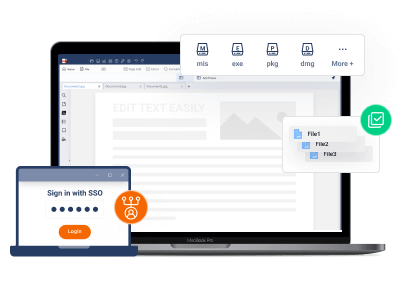







 Experience Now!
Experience Now!
